I write a code for SwiftUI that delivers a certain Shape depending on an Enum parameter. Unfortunately, a switch command, which seems natural for the purpose, complains that Rectangle(), Circle(), and Diamond() (my own Shape) have all mismatching types.
How can I convince Xcode that all these are Shapes and all perfectly comply with SwiftUI modifiers in further code?
The code snippet demonstrating the problem:
import SwiftUI
enum MaskShapes {
case rectangle, diamond, circle
}
struct ContentView: View {
var body: some View {
let shape = MaskShapes.diamond
let mask = switch shape {
case .rectangle: Rectangle() // Error: Branches have mismatching types 'Rectangle' and 'Circle'
case .diamond: Diamond() // Error: Branches have mismatching types 'ContentView.Diamond' and 'Circle'
case .circle: Circle()
}
Spacer()
VStack {
Image(systemName: "globe")
.imageScale(.large)
Text("Hello, world!")
}
.frame(width: 300, height: 200)
.background(mask.foregroundColor(.red))
Spacer()
}
struct Diamond: Shape {
func path(in rect: CGRect) -> Path {
var p = Path()
p.move(to: CGPoint(x: rect.midX, y: 0))
p.addLine(to: CGPoint(x: 0, y: rect.midY))
p.addLine(to: CGPoint(x: rect.midX, y: rect.maxY))
p.addLine(to: CGPoint(x: rect.maxX, y: rect.midY))
p.closeSubpath()
return p
}
}
}
#Preview {
ContentView()
}




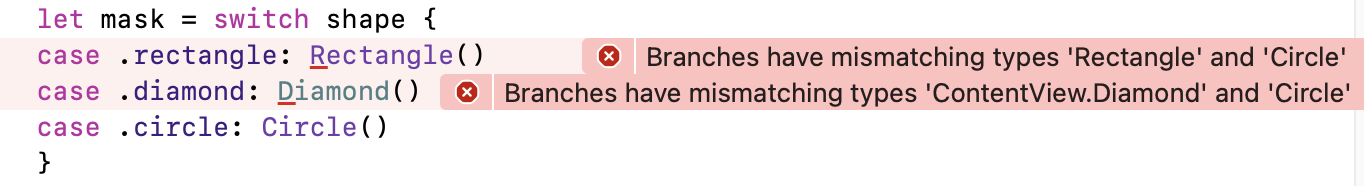
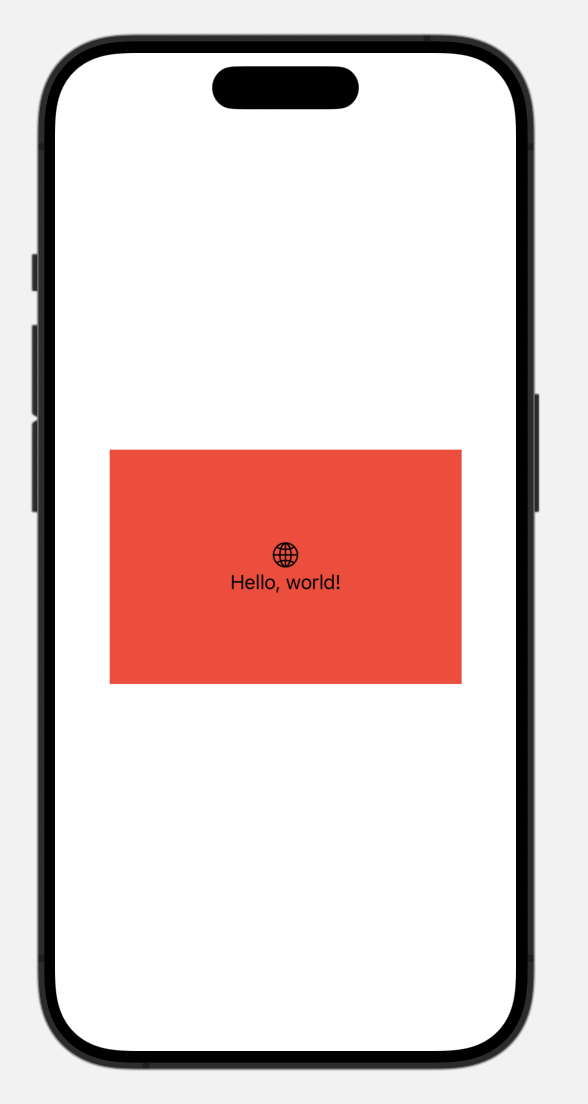

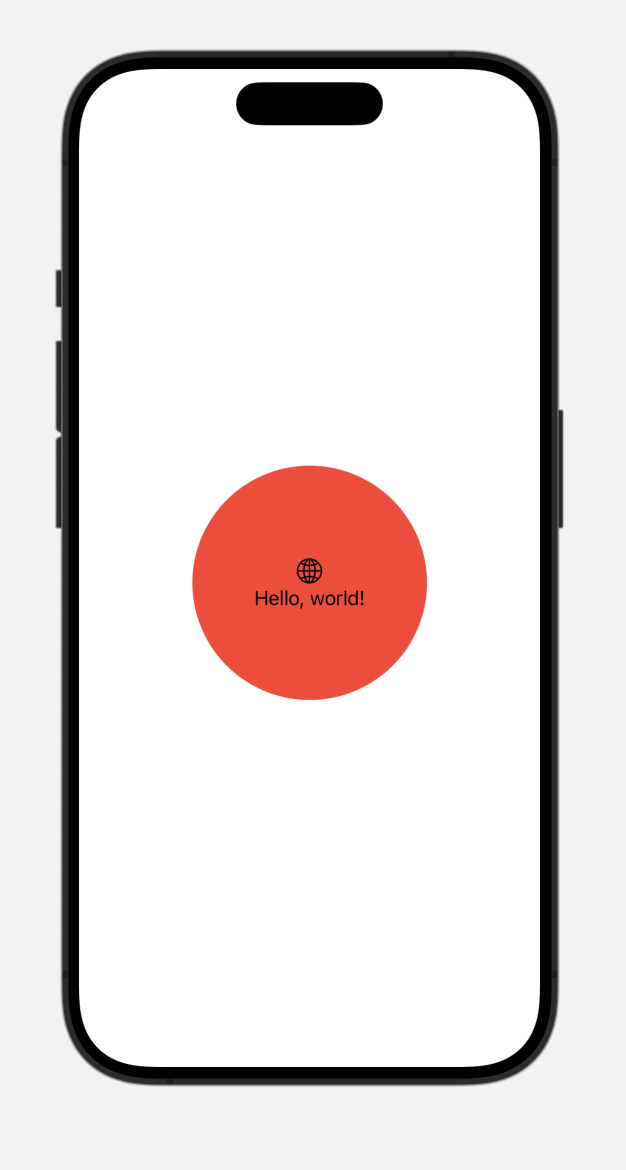
2
Answers
What would be nice, would be if SwiftUI supported a
ShapeBuilderattribute. Maybe you could write it yourself, but I don’t expect it will be easy. So here are two possible workarounds:1. Create a
ViewBuilderfunction to create the specifiedShapeEDIT I thought
if-elsewas needed here, but in fact aswitchdoes work (thanks Rob Napier for the tip).2. Supply the
Shapeto a generic functionThis approach retains the
Shapetype, so if you wanted to use a modifier that was Shape-specific then you could.EDIT A
switchworks here too.By making your
shapetyped toAnyShapeyou can make the other shapes also conform to it by wrapping them inAnyShape(*shape*)for example:AnyShape(Rectangle())So your switch becomes:
Making these changes will make it compile + work!