When running my app on simulator, it works perfectly, but when I try to run it on my device, I get the following error:
‘/Users/xxxxxxxxx/Library/Developer/Xcode/DerivedData/Appname-dvsqmvczxjaaajfxojqecerjuauk/Build/Products/Debug-iphoneos/Amplitude-iOS/Amplitude_iOS.framework/Amplitude_iOS’
does not contain bitcode. You must rebuild it with bitcode enabled
(Xcode setting ENABLE_BITCODE), obtain an updated library from the
vendor, or disable bitcode for this target. file
‘/Users/xxxxxxxxx/Library/Developer/Xcode/DerivedData/APPNAME-dvsqmvczxjaaajfxojqecerjuauk/Build/Products/Debug-iphoneos/Amplitude-iOS/Amplitude_iOS.framework/Amplitude_iOS’
for architecture arm64
In both PROJECT and TARGET, I have changed the Enable Bitcode to Yes, inside the Build Options. I have also tried restarting my Mac and iPhone 14. I have also deleted everything in the Derived Data folder multiple times.
Any other ideas what might be the reason?

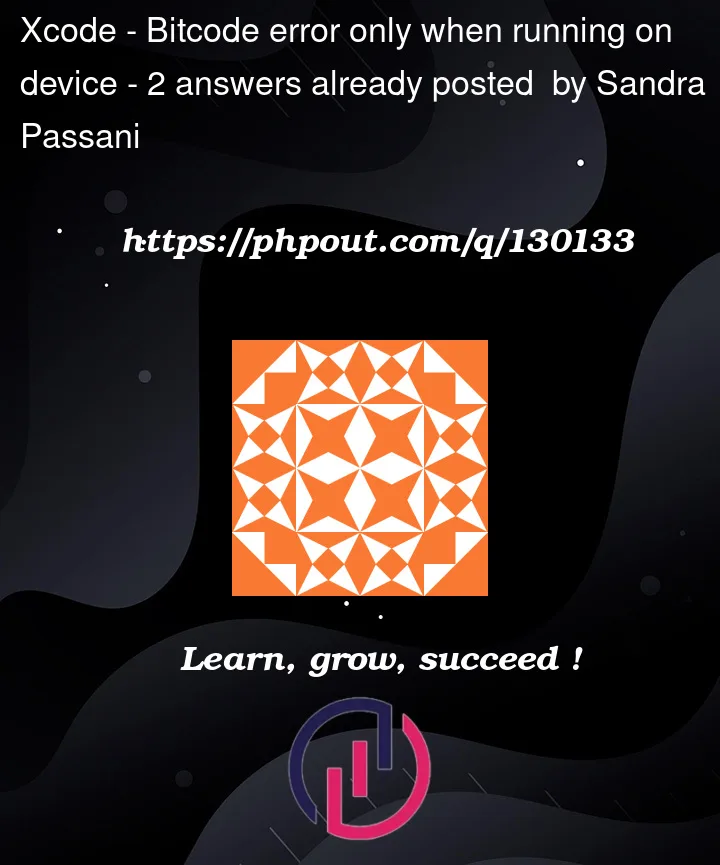


2
Answers
I solved this by setting Enable Bitcode to No.
I solved this error by selecting pods and then bitcode to YES just like this.