I have successfully built an app using Mac Catalyst. It runs on iPhone, iPad, and M1 Macs, and is available now in the App Store as "Designed for iPad". So far, so good.
But it’s not available for Intel-based Macs, and I haven’t been able to build a version that will run on Intel.
Is this possible? [Edit: Comments below tell me that it is.] If so, how do I do it? And with regard to the App Store, if I do it can I update my existing app to include the Intel-capable version, or does that have to be a separate purchase?
I am using Xcode 13.2.1 on macOS 12.0.1 (Monterey) on an M1 MacBook. I also have an Intel-based MacBook I can use for testing and even building if necessary.
I’ve been through all the Apple and third-party doc I can find, but couldn’t find anything useful. Grateful for any advice!

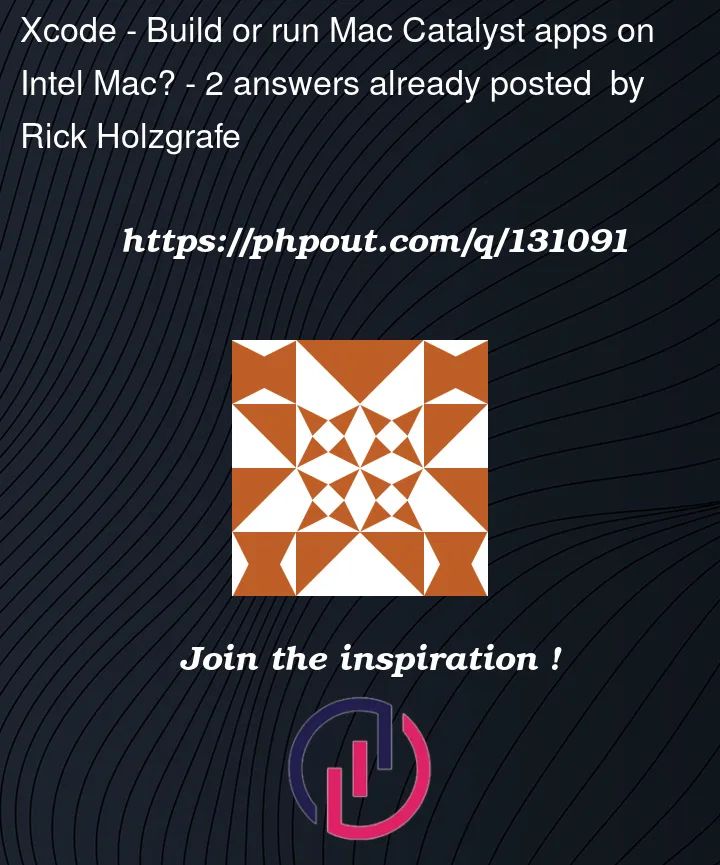


2
Answers
There are two different ways you can get your iOS app onto Mac.
The first is using Catalyst. This lets you use your iOS code base to deliver a Mac app. This app can be distributed via the Mac App Store or directly to users. Your code base may require some changes to adapt to the expected user experience on a Mac and you may also need to work around facilities that are not available on macOS. Apple has a series of tutorials on turning your iOS app into a Catalyst app.
As Catalyst apps are Mac apps, they can run on both Intel and M1 Macs.
To deliver a Catalyst app you use the "Archive" function in Xcode twice. Once with "My Mac (Catalyst)" as the selected destination and once with "Any iOS device (ARM64)" as the selected destination.
In App Store you need to add both "iOS" and "Mac" versions to your app and the required meta data, screenshots etc. You then deliver both of your archives to App Store Connect and submit the apps for review. Once approved you will have your app on the iOS App Store and the Mac App Store. If you are delivering a Catalyst Mac app then you may want to opt your iOS app from being available on M1 Macs.
In addition to Catalyst, M1 Macs can run apps that are built for iOS as long as the developer hasn’t opted-out in App Store Connect – This is a "Designed for iPad" app. You will not see any of these apps for an Intel Mac since they cannot run the ARM64 binary used by in a released iOS app.
Again, you can make changes to your codebase to support the Mac environment and you need to consider services that are not available on macOS. Unlike a Catalyst app you do not need to build a specific Mac version and you cannot distribute the app outside of the App Store.
I did it this way, to get an almost "universal" macOS App, beside the macOS App Store, as Apple is a bit complicated on release a Mac-App.