I am trying to call a method from one view controller into another view controller, but it’s not working. I also tried looking into similar StackOverflow problems but I wasn’t able to get an answer.
Method from the First View Controller that I want to call (class is called SoprtsController)
Second View Controller where I want to call the method (class is called LastViewController

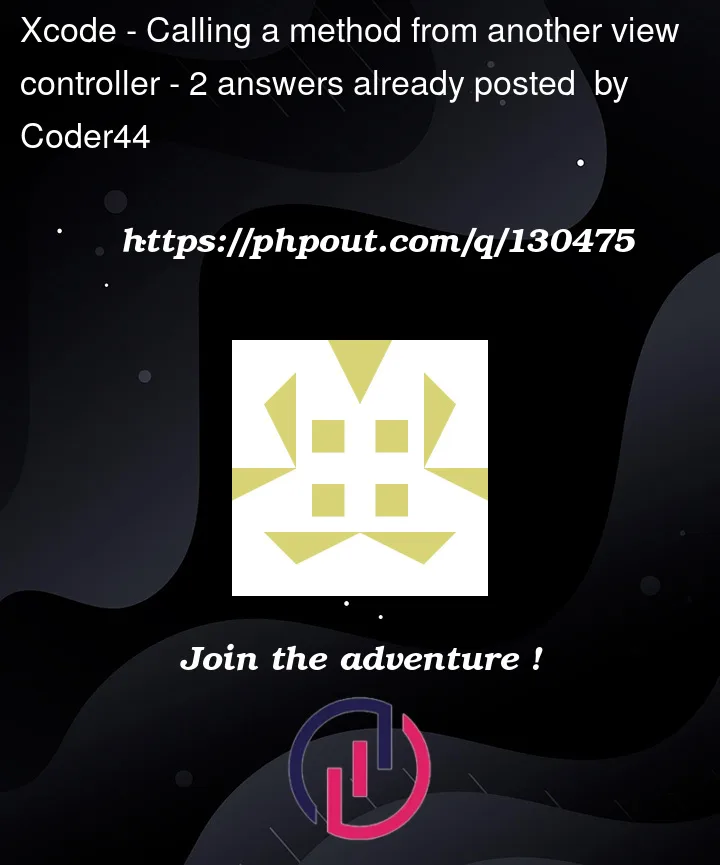


2
Answers
Like someone else mentioned it’s usually not good practice to call another view controller’s functions.
Make sure your variable
testhas a value before you try to use it.Inside of
viewDidLoadyou can set a valuetest = SportsController()Or set a value when creating whatever view controller you’re in.
lastVC.test = SportsController()Next time post your code in the question! It makes it easier to see the problem.
You could use NotificationCenter. I only do this if I need to update a view in the presenting view controller before dismissing the current view controller.
Add the following to the view controller that contains the method you are calling:
Then add the following to the view controller you are calling the method from: