I have a loading screen that should navigate to the contentview once a few images have finished loading. I load the images using the first two functions and finally trigger navigation to content view. Navigation is triggered when a state variable activateNavigation turns true. The issue is I need to change state in a function outside the struct. I can’t seem to figure out how to do this, you can see it in the final code snippet below.
LoadingScreen().onAppear(){
getImages();
convertImages();
triggerNavigationToContentView();
}
struct LoadingScreen: View{
@State var text = ""
@State var activateNavigation = false
let timer = Timer.publish(every: 1, on: .main, in: .common).autoconnect()
var body: some View{
NavigationView{
VStack{
Text("Loading images (text)")
.font(.system(size: 24)).bold()
.transition(.slide)
.onReceive(timer, perform: {(_) in
if self.text.count == 3 {
self.text = ""
} else {
self.text += "."
}
})
.onAppear(){
self.text = "."
}
NavigationLink(destination: ContentView(), isActive: $activateNavigation, label: { EmptyView() })
}
}
}
}
triggerNavigationToContentView(){
activateNavigation = true;
}

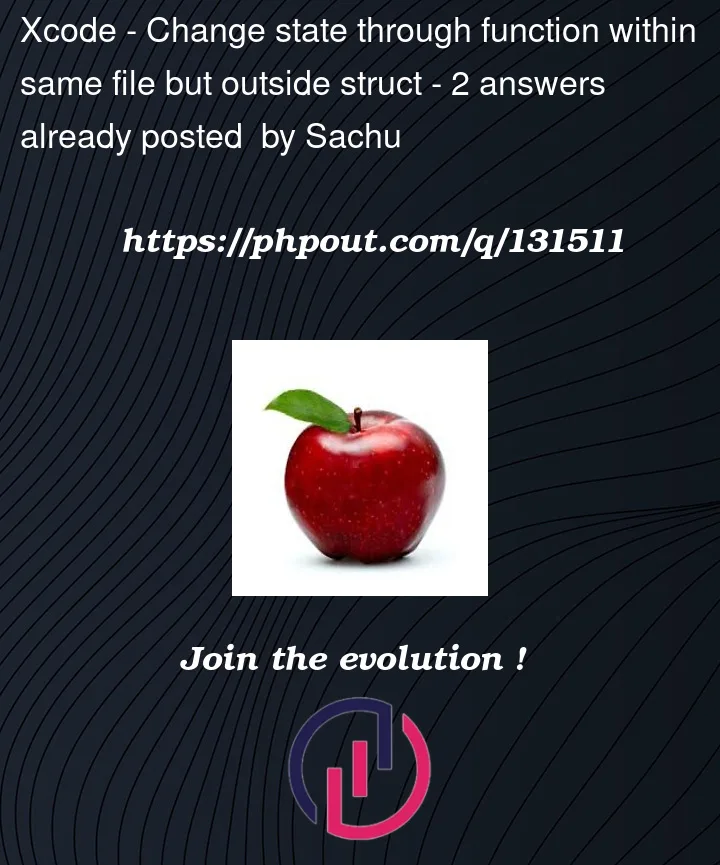


2
Answers
You can create a
Bindinginline using theinit(get:set:)initializer.If you inject the binding into your second
Viewit should work fine.Bindings are persisted throughout view routes, so if you now set
activateNavigationinContentViewit will update inLoadingScreentoo (and vice versa).You can use Bindings in initialisers for other structs too if you need to trigger the flow elsewhere. I don’t recommend global functions.
Note that using
$activateNavigationimplicitly converts the@Stateinto an@Binding, no boilerplate needed.