I can’t get Xcode Cloud past these "Unable to load contents of file list: '/Target Support Files/Pods-MyApp/Pods-MyApp-frameworks-Release-output-files.xcfilelist'" errors. I’ve tried:
- pod deintegrate/install
- cleaning and restarting Xcode (14.3)
- verified that the xcfilelist paths exist on my machine
- removed input files from my run script build phase
I can create archives manually and upload them to Apple.




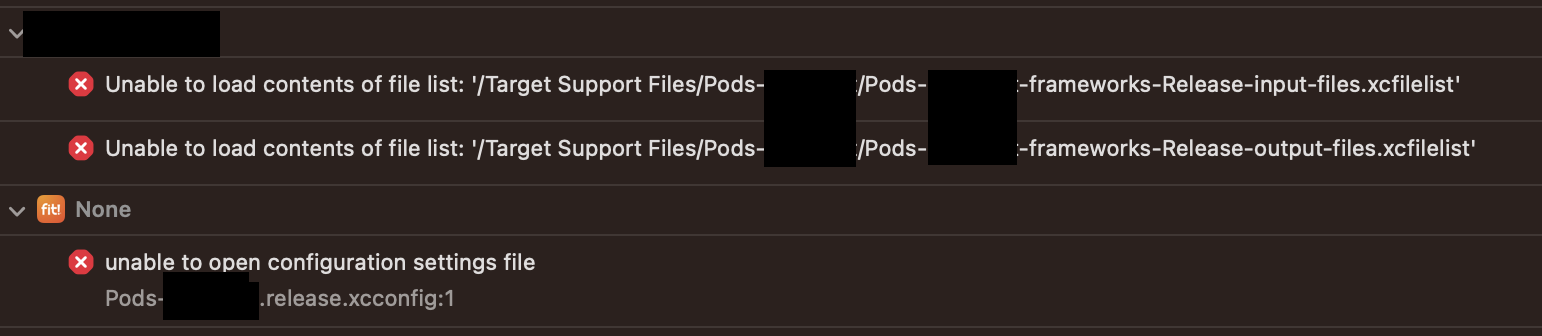
2
Answers
We are getting a very similar error. However, it is flaky, if we rerun the build it works most of the time. Sometimes even from the first time.
build errors
Environmental information:
Xcode15.0Cocoapodsmanages dependencies..gitignoreis as follows:What happened :
When i first use
Xcode Cloud, there will be an error thatxcworkspacecannot be found. Of course it cannot be found. According to the local steps, i needpod installto generatexcworkspaceafter glone is down.Here I learned that I can create a script to implement
pod install. The path and naming of the script are strict restrictions:$(SRCROOT)/ci_scripts /ci_post_clone.sh, the code is as follows:<<Question 1: After adding the script, the current path is
$(SRCROOT)/ci_scriptsThis will cause
pod installto fail and the following error will occur.>>Solution 1:
cd ../beforepod install<<Question 2: I used an unsupported cocoapod source
The following error occurs:
>>Solution 2: Remove the source set in Podfile