I just recently updated my MacOS BigSur to 11.6 to accommodate the new iOS 15 release. I also updated my XCode to 13. To make sure my Flutter packages are using the most up to date version, I checked and confirmed that the package/s versions in pubsec.yaml is indeed the newest via pub.dev. I then updated Flutter, reinstalled Cocoapods and ran ‘pod repo remove trunk’, ‘pod repo update’ and ‘pod update’. I then tried checking whether the pod packages are the most up to date. However, when I try visiting cocoapods.org via browser, I am getting an internal server error. How do I verify that I do have the most recent versions which are in sync with the version showing in pub.dev of Flutter? Is it correct to assume that the pub.dev build version showing for a specific package should be the same when I check the package in Pods of XCode?
FYI. The reason I am asking this is because I am getting a lot of build errors due to pods with deprecation errors. So I wish to rule out any version discrepancies before tshooting further.
Thanks in advance.

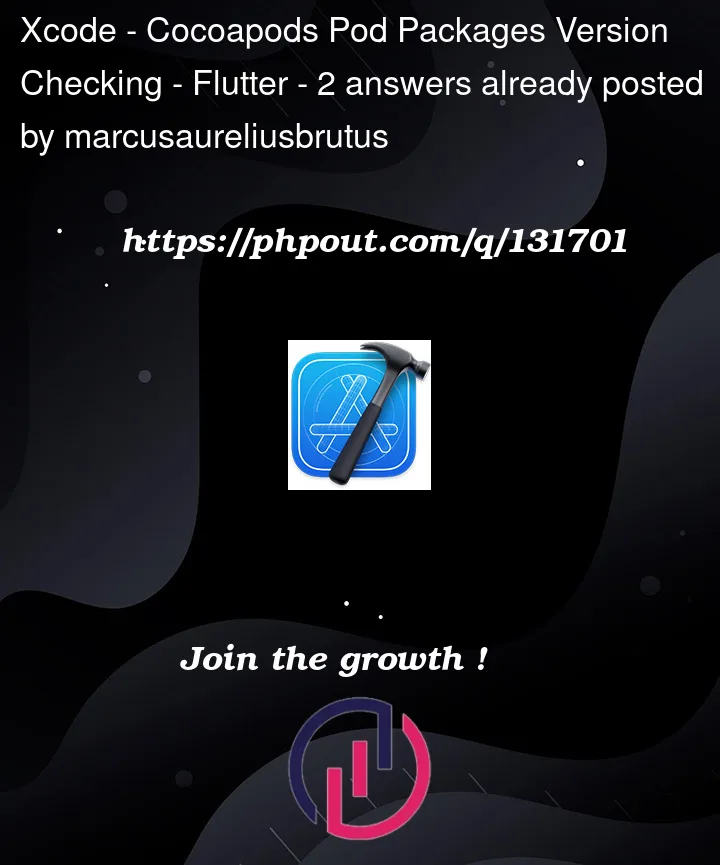


2
Answers
Thanks Remoo. Unfortunately your recommendation didn't work. What worked is: 1. Deleted my project. 2. Copied original saved copy fresh to MacOS. 3. Ran flutter clean and then flutter packages get and then in ios dir, did pod install. 4. Flutter run and flutter build ios --release were successful. 5. I just ran archive via XCode but still saw a lot of deprecation errors but it went through. Also performed Validate and Distribute. I will see if the app works on my iphone.
I’m not sure about the first problem, but for the problem "a lot of build errors due to pods with deprecation errors" I always use this steps to solve it…. try it might work for you too: