I have a Flutter project which runs perfectly in v2.3.3. I upgraded the flutter version to 3.0.0 in order to use null safety feature. I solved every errors. However when I ran the project, I got Command PhaseScriptExecution failed with a nonzero exit code error. I couldn’t find any reasonable and logical solutions throughout internet. Could you please help me on this issue?
Launching lib/main.dart on iPhone SE (3rd generation) in debug mode...
Running pod install... 5.7s
Running Xcode build...
Xcode build done. 18.1s
Failed to build iOS app
Error output from Xcode build:
↳
2022-05-16 15:32:57.974 xcodebuild[72650:368105] Requested but did not find extension point with identifier Xcode.IDEKit.ExtensionSentinelHostApplications for extension
Xcode.DebuggerFoundation.AppExtensionHosts.watchOS of plug-in com.apple.dt.IDEWatchSupportCore
2022-05-16 15:32:57.974 xcodebuild[72650:368105] Requested but did not find extension point with identifier Xcode.IDEKit.ExtensionPointIdentifierToBundleIdentifier for extension
Xcode.DebuggerFoundation.AppExtensionToBundleIdentifierMap.watchOS of plug-in com.apple.dt.IDEWatchSupportCore
** BUILD FAILED **
Xcode's output:
↳
Writing result bundle at path:
/var/folders/00/r0s0tm0x1s33__6xjw2fml1r0000gn/T/flutter_tools.EYRty2/flutter_ios_build_temp_dir7bCY7C/temporary_xcresult_bundle
ld: warning: linking against a dylib which is not safe for use in application extensions:
/Users/****/Projects/ES.Online.Mobile/build/ios/Debug-iphonesimulator/XCFrameworkIntermediates/InsiderMobileAdvancedNotification/InsiderMobileAdvancedNotification.framework/Ins
iderMobileAdvancedNotification
ld: warning: linking against a dylib which is not safe for use in application extensions:
/Users/****/Projects/ES.Online.Mobile/build/ios/Debug-iphonesimulator/XCFrameworkIntermediates/InsiderMobileAdvancedNotification/InsiderMobileAdvancedNotification.framework/Ins
iderMobileAdvancedNotification
ld: warning: linking against a dylib which is not safe for use in application extensions:
/Users/****/Projects/ES.Online.Mobile/build/ios/Debug-iphonesimulator/XCFrameworkIntermediates/InsiderMobileAdvancedNotification/InsiderMobileAdvancedNotification.framework/Ins
iderMobileAdvancedNotification
ld: warning: linking against a dylib which is not safe for use in application extensions:
/Users/****/Projects/ES.Online.Mobile/build/ios/Debug-iphonesimulator/XCFrameworkIntermediates/InsiderMobileAdvancedNotification/InsiderMobileAdvancedNotification.framework/Ins
iderMobileAdvancedNotification
Failed to package /Users/****/Projects/ES.Online.Mobile.
Command PhaseScriptExecution failed with a nonzero exit code
note: Using new build system
note: Planning
note: Build preparation complete
note: Building targets in dependency order
/Users/****/Projects/ES.Online.Mobile/ios/Pods/Pods.xcodeproj: warning: The iOS Simulator deployment target 'IPHONEOS_DEPLOYMENT_TARGET' is set to 8.0, but the range of
supported deployment target versions is 9.0 to 15.4.99. (in target 'ReachabilitySwift' from project 'Pods')
/Users/****/Projects/ES.Online.Mobile/ios/Pods/Pods.xcodeproj: warning: The iOS Simulator deployment target 'IPHONEOS_DEPLOYMENT_TARGET' is set to 8.0, but the range of
supported deployment target versions is 9.0 to 15.4.99. (in target 'FMDB' from project 'Pods')
Result bundle written to path:
/var/folders/00/r0s0tm0x1s33__6xjw2fml1r0000gn/T/flutter_tools.EYRty2/flutter_ios_build_temp_dir7bCY7C/temporary_xcresult_bundle
Could not build the application for the simulator.
Error launching application on iPhone SE (3rd generation).
flutter doctor -v output:
[✓] Flutter (Channel stable, 3.0.0, on macOS 12.3.1 21E258 darwin-x64, locale en-TR)
• Flutter version 3.0.0 at /Users/****/Developer/flutter
• Upstream repository https://github.com/flutter/flutter.git
• Framework revision ee4e09cce0 (7 days ago), 2022-05-09 16:45:18 -0700
• Engine revision d1b9a6938a
• Dart version 2.17.0
• DevTools version 2.12.2
[✓] Android toolchain - develop for Android devices (Android SDK version 29.0.2)
• Android SDK at /Users/****/Library/Android/sdk
• Platform android-30, build-tools 29.0.2
• Java binary at: /Applications/Android Studio.app/Contents/jre/jdk/Contents/Home/bin/java
• Java version OpenJDK Runtime Environment (build 1.8.0_202-release-1483-b49-5587405)
• All Android licenses accepted.
[✓] Xcode - develop for iOS and macOS (Xcode 13.3.1)
• Xcode at /Applications/Xcode.app/Contents/Developer
• CocoaPods version 1.11.3
[✓] Chrome - develop for the web
• Chrome at /Applications/Google Chrome.app/Contents/MacOS/Google Chrome
[✓] Android Studio (version 3.5)
• Android Studio at /Applications/Android Studio.app/Contents
• Flutter plugin version 41.1.2
• Dart plugin version 191.8593
• Java version OpenJDK Runtime Environment (build 1.8.0_202-release-1483-b49-5587405)
[✓] VS Code (version 1.67.1)
• VS Code at /Applications/Visual Studio Code.app/Contents
• Flutter extension version 3.40.0
[✓] Connected device (3 available)
• iPhone SE (3rd generation) (mobile) • 33A8F736-A4EA-41E7-8567-408A051F9952 • ios • com.apple.CoreSimulator.SimRuntime.iOS-15-4 (simulator)
• macOS (desktop) • macos • darwin-x64 • macOS 12.3.1 21E258 darwin-x64
• Chrome (web) • chrome • web-javascript • Google Chrome 101.0.4951.64
[✓] HTTP Host Availability
• All required HTTP hosts are available
• No issues found!

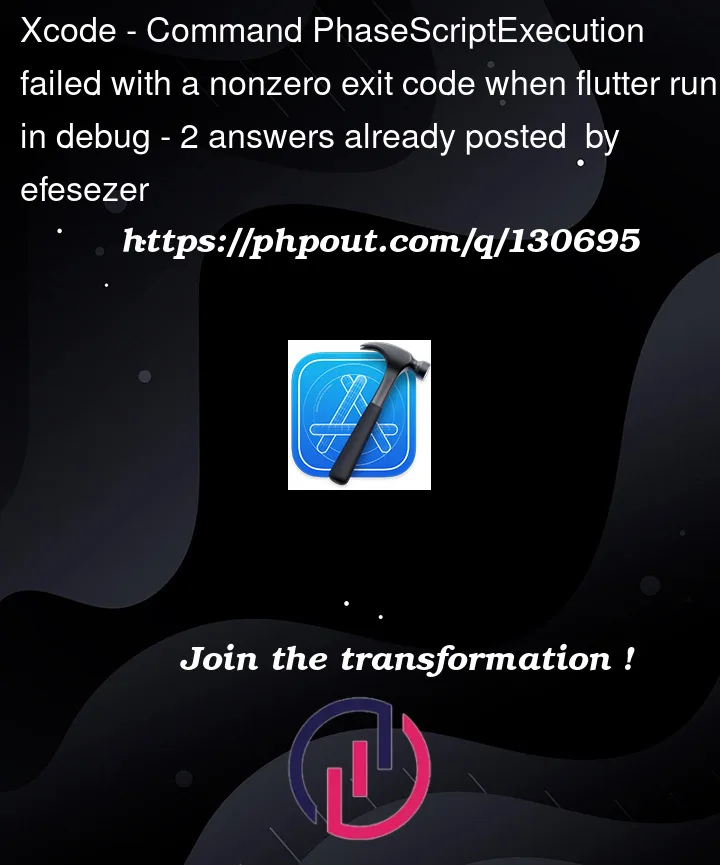


2
Answers
I faced the same issue and resolved it by upgrading a package. Within the spam of warning logs, there was one line that mentioned "Error" instead of "Warning", due to parameter change e.g. in my case for a TextField. I saw the package had an updated version for Flutter 3.0 and reran after upgrading. The warning logs will be still there, but you’re app should be running afterwards.
Check for Errors within the Warning Logs thrown by Packages from your pubspec.yaml
I have same issue and I solved in this way:
flutter pub upgrade,flutter pub getin the project foldercd ios,pod repo update,pod installin the project folder