I want to add Deep linking to my ios app. iOS 14 and Swift 5 !!!
Done:
- Added URLs to URL Schemes. For example com.yourdomain
- Added: https://www.yourdomain.com/.well-known/apple-app-site-association
Something like:
“applinks”: {
“apps”: [],
“details”: [
{
“appID”: “TEAM_ID.BUNDLE_APP_ID”,
“paths”: [“*”],
}
]
}
}
- And add a method to catch event in AppDelegate.swift file
Does not work and I do not know how I can debug this.
Please help 🙂 Any ideas?
I found that it was some changed and differences between iOS 13 nad iOS 14

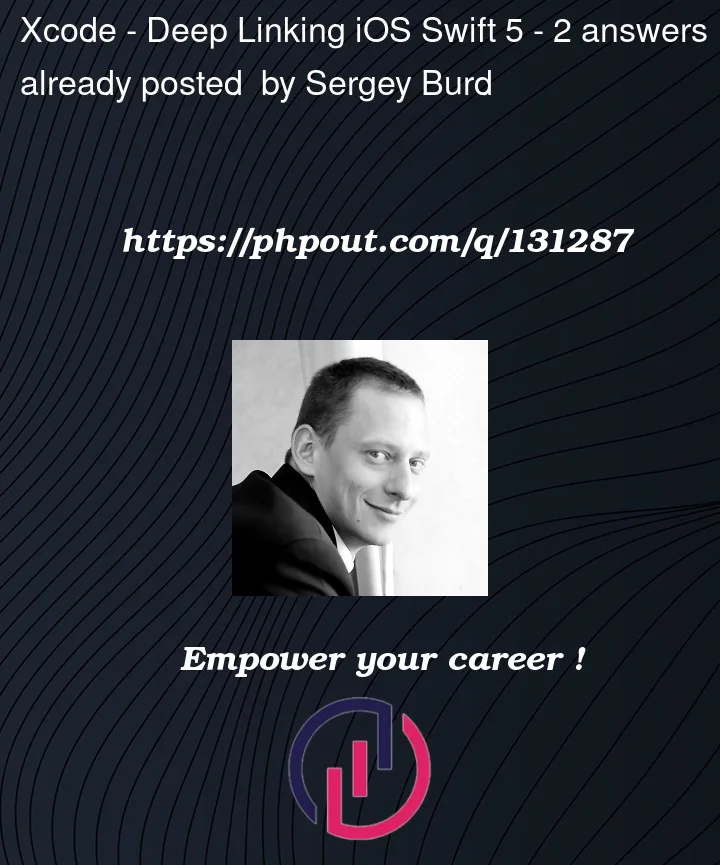


2
Answers
First, open Xcode, go to Project settings -> capabilities. Scroll down to Associated Domains and turn it on.
Once it is enabled, we shall add any URL that implements our apple-app-site-association resource, preceded by app links. Inside the Domains section, add a applinks:myApp.com. Once this is done, go ahead and try out your app.
https://medium.com/wolox/ios-deep-linking-url-scheme-vs-universal-links-50abd3802f97
Use branch.io as I know they work on iOS 14