Updating cartArray from ViewModel doesn’t append to the current elements, but adds object everytime freshly. I need to maintain cartArray as global array so that it can be accessed from any view of the project. I’m adding elements to cartArray from ViewModel. I took a separate class DataStorage which has objects that can be accessible through out the project
Example_AppApp.swift
import SwiftUI
@main
struct Example_AppApp: App {
var body: some Scene {
WindowGroup {
ContentView().environmentObject(DataStorage())
}
}
}
DataStorage.swift
import Foundation
class DataStorage: ObservableObject {
@Published var cartArray = [Book]()
}
ContentView.swift
import SwiftUI
struct ContentView: View {
@State var showSheetView = false
var body: some View {
NavigationView{
ListViewDisplay()
.navigationBarItems(trailing:
Button(action: {
self.showSheetView.toggle()
}) {
Image(systemName: "cart.circle.fill")
.font(Font.system(.title))
}
)
}.sheet(isPresented: $showSheetView) {
View3()
}
}
}
struct ListViewDisplay: View{
var book = [
Book(bookId: 1 ,bookName: "Catch-22"),
Book(bookId: 2 ,bookName: "Just-Shocking" ),
Book(bookId: 3 ,bookName: "Stephen King" ),
Book(bookId: 4,bookName: "A Gentleman in Moscow"),
]
var body: some View {
List(book, id: .id) { book in
Text(book.bookName)
NavigationLink(destination: View1(book: book)) {
}
}
}
}
View1Modal.swift
import Foundation
struct Book: Codable, Identifiable {
var id:String{bookName}
var bookId : Int
var bookName: String
}
struct BookOption: Codable{
var name: String
var price: Int
}
View1ViewModel.swift
import Foundation
import Combine
class View1ViewModel : ObservableObject{
var dataStorage = DataStorage()
func addBook (bookId:Int ,bookName : String){
dataStorage.cartArray.append(Book(bookId:bookId, bookName: bookName)) // Adding to global array
print(dataStorage.cartArray)
}
}
View1.swift
import SwiftUI
struct View1: View {
@ObservedObject var vwModel = View1ViewModel()
@EnvironmentObject var datastrg: DataStorage
var book:Book
var body: some View {
Text(book.bookName).font(.title)
Spacer()
Button(action: {
vwModel.addBook(bookId: book.bookId, bookName: book.bookName)
}, label: {
Text("Add Book to Cart")
.frame(maxWidth: .infinity, minHeight: 60)
.background(Color.red)
.foregroundColor(Color.white)
.font(.custom("OpenSans-Bold", size: 24))
})
}
}
View3.swift
import SwiftUI
struct View3: View {
@EnvironmentObject var datastorage : DataStorage
var body: some View {
NavigationView {
List(datastorage.cartArray,id:.id){book in
VStack{
Text(book.bookName)
.font(.custom("OpenSans-Bold", size: 20))
}
}
.navigationBarTitle(Text("Cart"), displayMode: .inline)
}
}
}
When addBook func is called for the first time it prints as
[Example_App.Book(bookId: 1, bookName: "Catch-22")]
When I go back and come back to this View1 and add another book by calling addBook func it adds as new object to cartArray
[Example_App.Book(bookId: 3, bookName: "Stephen King")]
Printing number of elements in cartArray gives as 1 element instead of 2 elements. When I go to View3 and display the Books in list, cartArray shows as empty(0 elements)
I think there is something wrong with var dataStorage = DataStorage() in ViewModel class. Everytime this is being created freshly, so the prevoius values are not stored. But I couldn’t understand how to preserve its state
How to display List in View3 ? Any ideas/ suggestions will be helpful

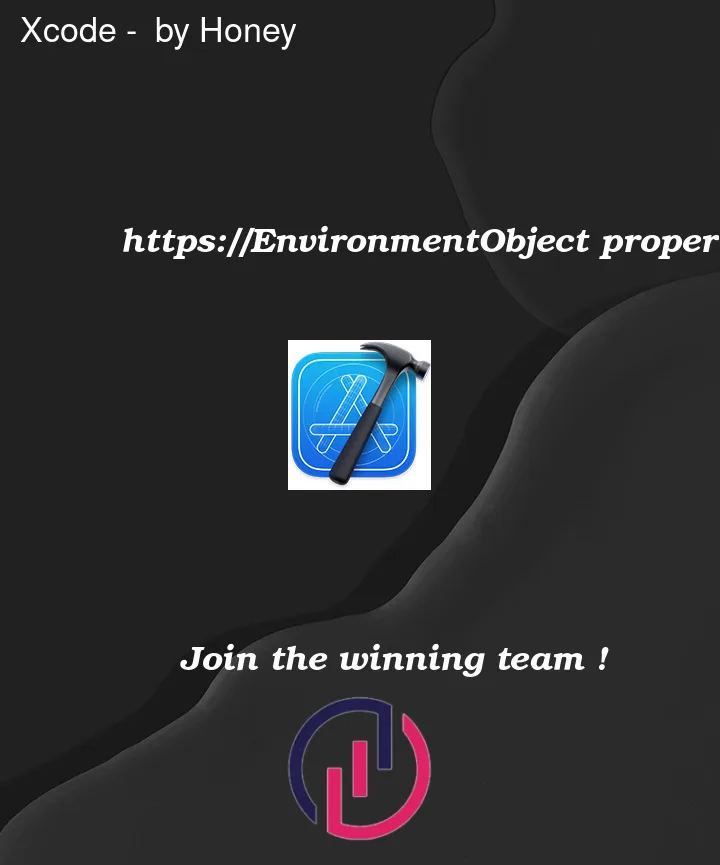


2
Answers
You are not calling your function addBook anywhere, add an onappear to your view3 calling the function and your list will populate with data.
You need to have one instance of
DataStoragethat gets passed around. Any time you writeDataStorage()that creates a new instance..environmentObjectwill let you inject that one instance into the view hierarchy. Then, you can use the@EnvironmentObjectproperty wrapper to access it within aView.Inside
View1, I usedonAppearto set thedataStorageproperty onView1ViewModel— that means that it has to be an optional onView1ViewModelsince it will not be set ininit. The reason I’m avoiding setting it ininitis because an@EnvironmentObjectis not set as of theinitof theView— it gets injected at render time.