I am running Xcode Version 13.0 (13A233)
My build process that is normally run through fastlane stopped working recently ( was working fine up until a few days ago ).
I’ve been trying to get the build process working again through Xcode before tackling any issues that might still persist with Fastlane.
I archive my app through Xcode and that completes successfully with no issues. Then in the archives section under the organizer. I try clicking ‘Validate App’ and get the following error:
Error Analyzing App Version
Build number request failed with error: BuildsService: ResponseErrors (1): Error status: 403, code: FORBIDDEN_ERROR, title: ‘This request is forbidden for security reasons’, detail: ‘The API key in use does not allow this request’, id: a147f6b6-dcd4-42a6-9cfc-b7d1fa500a85
I have not configured Xcode to use the App Store Connect API at all, nor could I find anywhere to do so. Normally it just ran through my developer account.
I have tried using the App Store Connect API through Fastlane to see if that would fix the issue, however it stays the same.
What might be causing this and how I can go about fixing it?

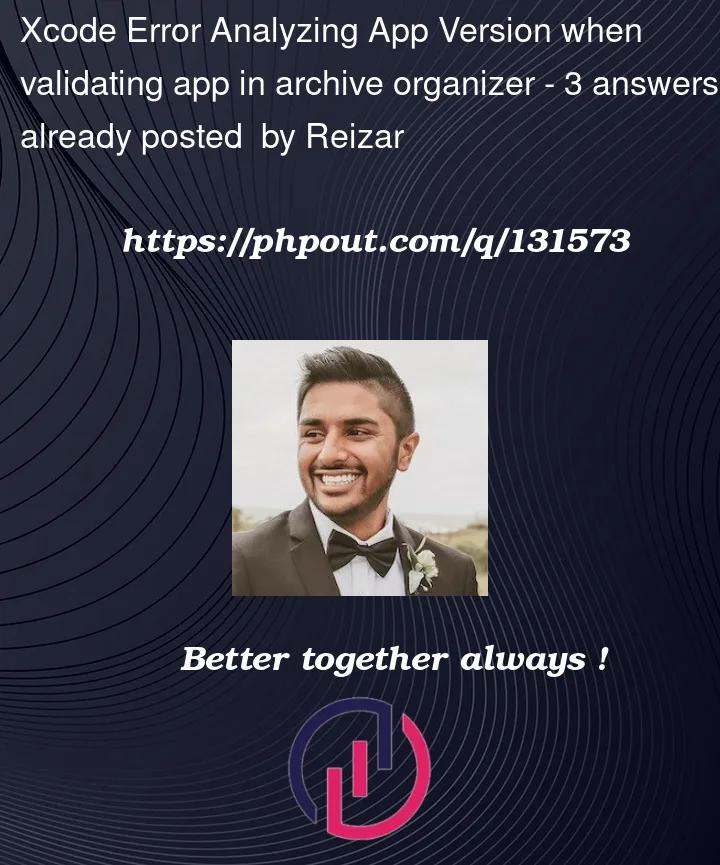



3
Answers
After much trial and error, I fixed this issue. For anyone else who faces this same issue, this is what worked for me.
I have both a personal developer account and a work developer account. Both are configured in Xcode and I was trying to build an app through the work developer account.
I think Xcode was trying to use my personal account for some reason. Even though the profiles were configured with work certificates, accounts etc. So I removed my personal account from Xcode and suddenly this issue went away and things started working as normal.
You can view the error log,and you may find account conflicts.
Operation process:Xcode->Preferences->Accounts,remove other account and try again.
I encountered the same problem, but deleting the second Xcode account didn’t solve my problem.
Finally, I solved the problem in this way: Archive project->Distribute App with export and then get the .ipa file, then upload the .ipa file in Transporter macOS application(If you don’t have this application, you need to download it in the app store, then login in with your developer account, and then upload the .ipa file)