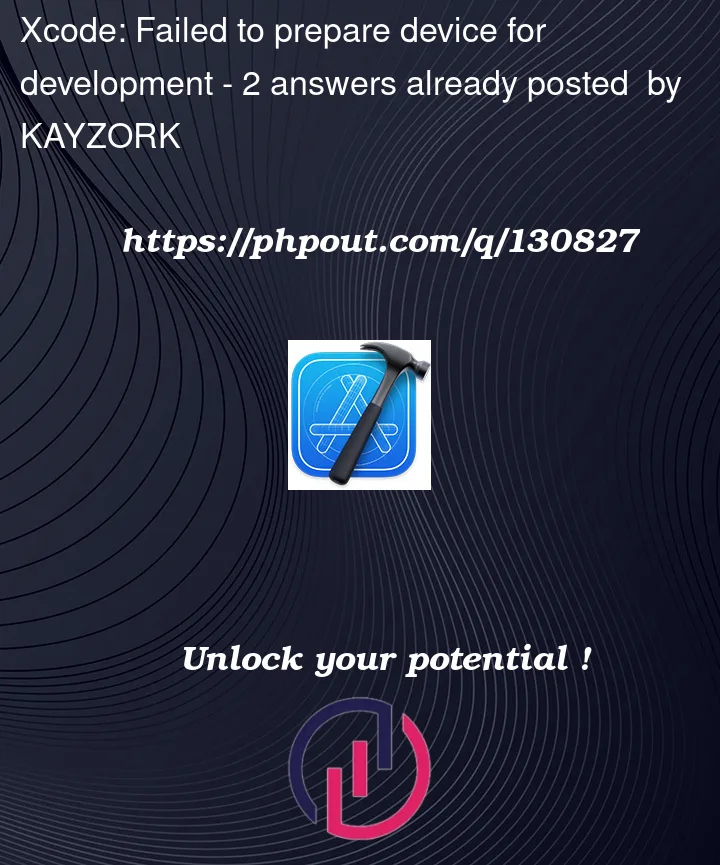
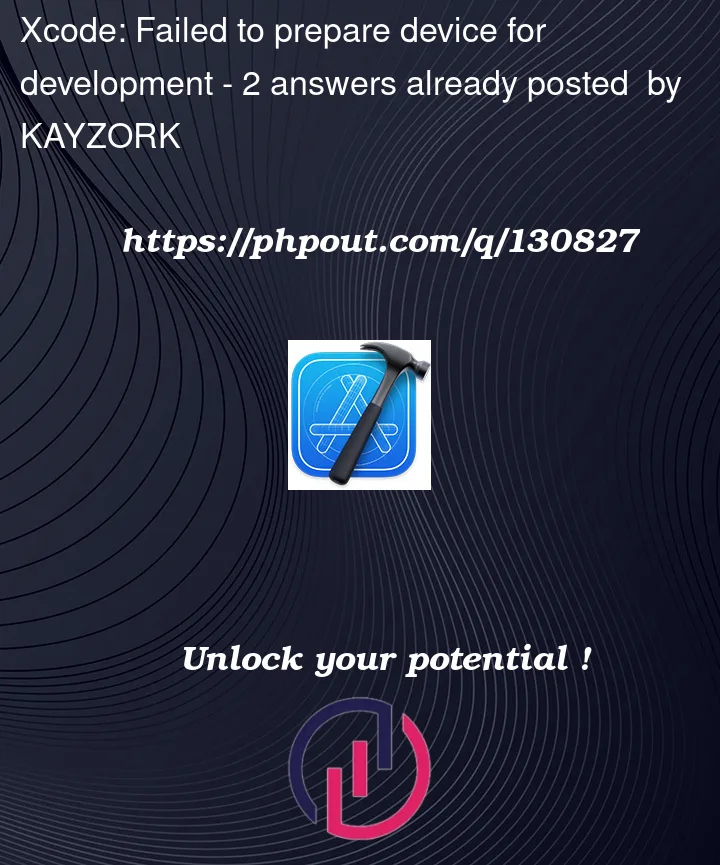 Question posted in Xcode
Question posted in Xcode
Whether you're new to Xcode or an experienced developer, our archive has everything you need to know about this integrated development environment (IDE). From basic functionalities to advanced features, our archive covers a wide range of Xcode-related questions and answers. Browse our archive now and find solutions to your Xcode questions, and take your app development skills to the next level




2
Answers
Well, here is a short story that I’ve experienced during my casual work day.
I tried to pair new phone to XCode and it prompted exactly same error as yours.
At the end of the day it turned out that phone had an Apple Watch that is paired.
We simply disabled/unpaired the phone from Apple Watch and it worked out.
Maybe you can give it a try.
Edit: Finding the XCode version that supports iOS 15.4 may also work.
In my case the problem was that I was targeting an older version of iOS than the one present in my device. Also, XCode was not updated and didn’t support my phone’s version. After updating XCode, I could change the iOS target to the latest and all worked out.