The app was running well few month ago. Suddenly the Xcode Run started to fails. Note, that Build phase is fine, but on the Run phase pop-up window with error appears:
Could not launch “CloudKitCMS”
Runningboard has returned error 5. Please check the system logs for the underlying cause of the error.
I follow the suggestion and open the underlying logs to see the entire error stack (user info removed to save the space):
Could not launch “CloudKitCMS”
Domain: IDELaunchErrorDomain
Code: 20
Recovery Suggestion: Runningboard has returned error 5. Please check the system logs for the underlying cause of the error.
--
Could not launch “CloudKitCMS”
Domain: IDELaunchErrorDomain
Code: 20
Recovery Suggestion: Runningboard has returned error 5. Please check the system logs for the underlying cause of the error.
--
The operation couldn’t be completed. Launch failed.
Domain: RBSRequestErrorDomain
Code: 5
Failure Reason: Launch failed.
--
Launchd job spawn failed
Domain: NSPOSIXErrorDomain
Code: 153
--
I’ve no idea what is RBSRequestErrorDomain code 20 or NSPOSIXErrorDomain code 153 mean.
Some people have similar problem, and recommend to change bundle id, build, then restore it back and build again. This suggestion didn’t work for me.
My Xcode version is 15.3.

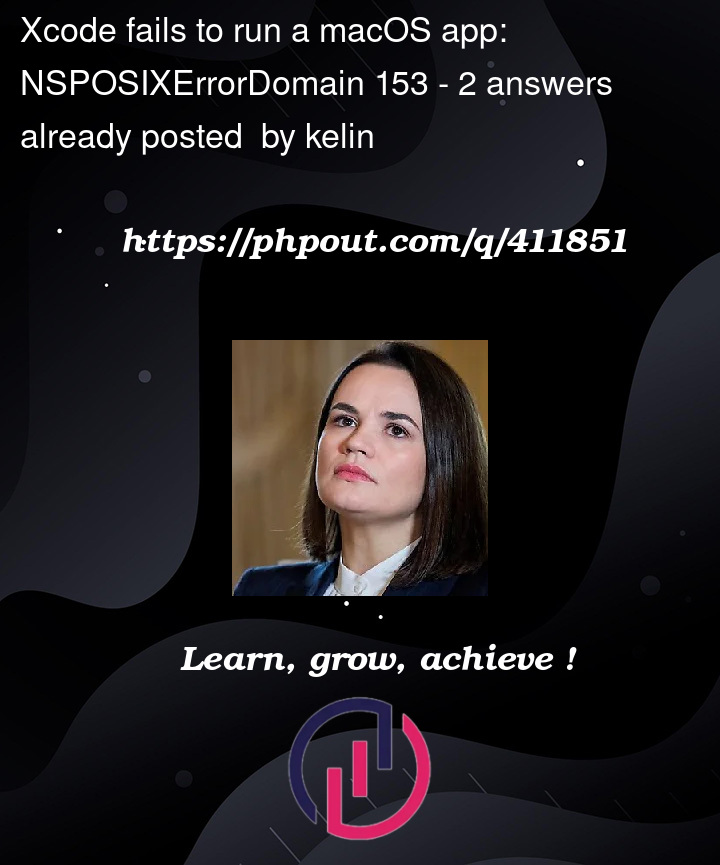


2
Answers
I noticed that some people with similar problem refer Entitlements (Farquaad, sqpbrooks on dev forums). I inspected the CloudKitCMS.entitlements file and found bunch of irrelevant keys and values there:
Those aps- keys are related to Push Notifications, however we don't use them in the project and the certificate is empty. Also, all those capabilities (Sign In with Apple, Push) were disabled in Xcode. Removing those keys resolved the issue.
The answer for everyone would be: check and update your .entitlements file.
Just change macOS signing certificate