Getting a flipper error log while i am trying to run ios app from xcode.
flipper: Desktop failed to provide certificates. Error from flipper desktop:
rsocket::StreamInterruptedException: connection error
App is working smoothly, no issues found. But this log is coming in every 1 second.
Is there any way to fix this issue?

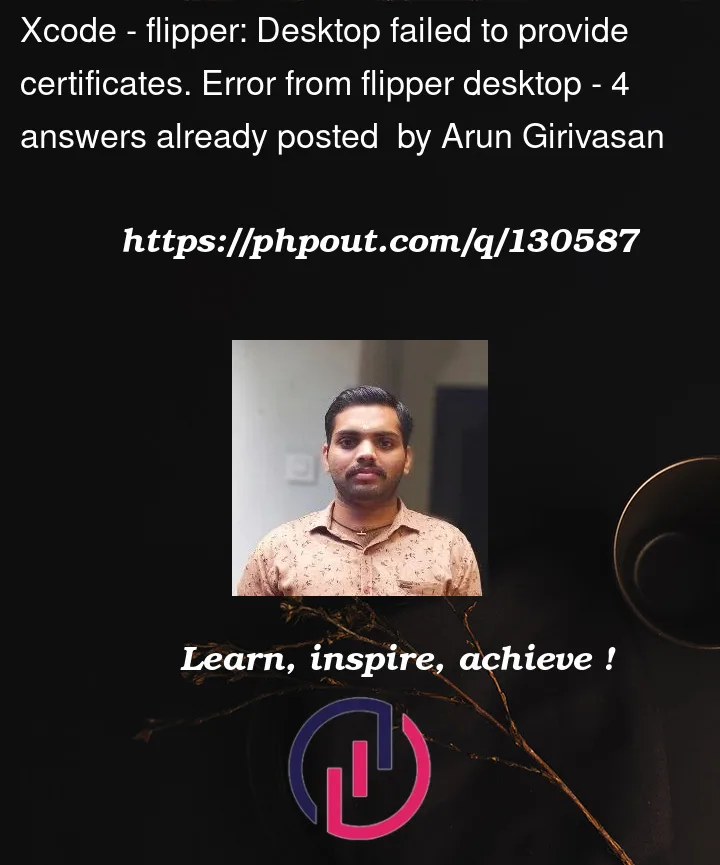


4
Answers
I had the same issue and I finally found a way to resolve this.
I assume you’re getting this error when you try to debug your app with a real iOS device.
These are the steps I took.
Open Flipper > Settings > Enable physical iOS devices
Just grouping everything together, because I had a hard time with this issue…
brew install python3. Then try to repeat step 4.TL: DR;
idb_companionwas built for newer Swift enviroments, but I was still using Big Sur. After upgrading my MacOS, Flipper managed to connect to my iOS device fine.Of course I explain below that I build
idbfrom the source to match the version1.1.8for bothidb_companionandidb.Below I also explain how I found the error that was crashing
idb_companionpreventing Flipper from maintaining a stable connection and restarting several times yielding the message:[conn] ... restarted 4 times in 20 seconds.What I learned:
I was able to install
[email protected]using Homebrew. But I was not able to install the same version1.1.8for the cli (aka idb (aka fb-idb)).So I decided to build the
idbfrom the github repo. The command line for building it wasFirst I struggled with an error related to
grpclibversion. Apparentlyidbrequired the version0.4.1but I had0.4.3installed. To downgradegrpclibI used the following command:I also tried to make sure there was no other
grpclibinstalled in other python version, so I ran a bunch ofTo see which version of python I had, I ran a bunch of
Anyways…
As I was randomly trying to build
idbwith those different python versions, with and withoutsudo, I also faced the following error, which was fixed just by addingsudoagain to thebuildcommand.Anyways…
Basically after fixing the
grpclibrequirement,pip3.9 install .inside the source folder was enough for buildingidb(client, on version 1.1.8).Of course I had to go to Flipper >> Settings and update the idb path. All seemed good.
Unfortunately that was not enough, Flipper kept on trying to connect to my iPhone device with no success. Then I copied the
idbcommand Flipper was trying to run:I was lucky to run the command above while I was also running
idb_companionon another tab. The command I used to manually startidb_companionwas:I was lucky because I noticed the
idb_companiontab stopped running when I tried to run theidb(client) command above I copied from Flipper. I restartedidb_companionagain and tried to run theidb(client) command again. Then I realizedidb_companionwas crashing with an error message:That indicated there was something else going on. It seemed
idb_companionwas built for a Swift environment different to mine. I looked for this error on Google and realized my XCode was outdated. In fact I was still usingBig Sur.Now I upgraded my MacOS to Montrey, Flipper manages to connect to my iOS device fine. And I haven’t even upgraded my XCode yet.