When trying to upload my app to the App Store, I am receiving the following error message:
ITMS-90961: Invalid bundle – The app at “xxx.app” contains a single-size app icon but has a value of 11.0 for the MinimumOSVersion key in its Info.plist file. Include all app icon sizes to support iOS 11.0 or later, or update the iOS Deployment Target to 12.0 or later to support uploads with a single-size app icon.
I have checked my app’s Assets, and I have selected All Size for the AppIcon. Is this an issue with Apple’s system or have I made a mistake in my settings?
Any help would be greatly appreciated. Thank you!
PS: My Xcode version is 14.3

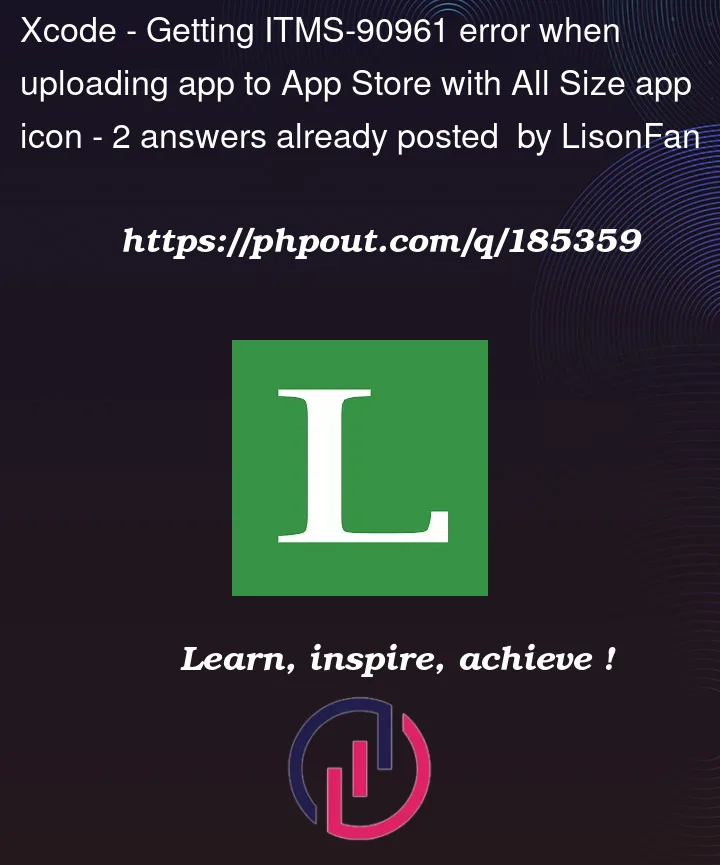


2
Answers
I’ve tried multiple things like re-creating assets and moving it to the root folder of the project, but it didn’t worked for me in Xcode 14.3
A workaround that worked was copying
AppIcon.appiconsetfolder from another project that was created in the previous versions of Xcode, and replacing all the images. The latest Xcode 14.3 identifies this icon set as "All Sizes (Xcode 13)" No validation warnings in this case.add the following four AppIcon
iOS 38pt 3x (114x114px)iOS 64pt 2x (128x128px)iOS 64pt 3x (192x192px)iOS 68pt 2x (136x136px)