I’m trying to build and run a flutter app on my iPhone or iOS simulator. When I do a build, the build succeeds but it’s giving me:
Unable to install “Runner”. “Runner” does not contain a valid Info.plist, so it cannot be installed and (“CFBundleExecutable” is not specified)
I’m not able to install the app on the simulator or my actual iPhone, both give the same error.
I’m on a Mac Mini M1, running macOS Monterey Version 12.1 with XCode Version Version 13.2.1
I’ve checked everywhere I could for the issue on Apples docs and stackoverflow and tried the following so far:
- Restarting computer, reconnecting iOS device, restarting iOS device
- Making sure Bundle Identifier is set, version is set, and Build is set in general settings for runner
- Validated it’s pointing to the correct location for the info.plist file
- Validated info.plist is correct and CFBundleExecutable is set

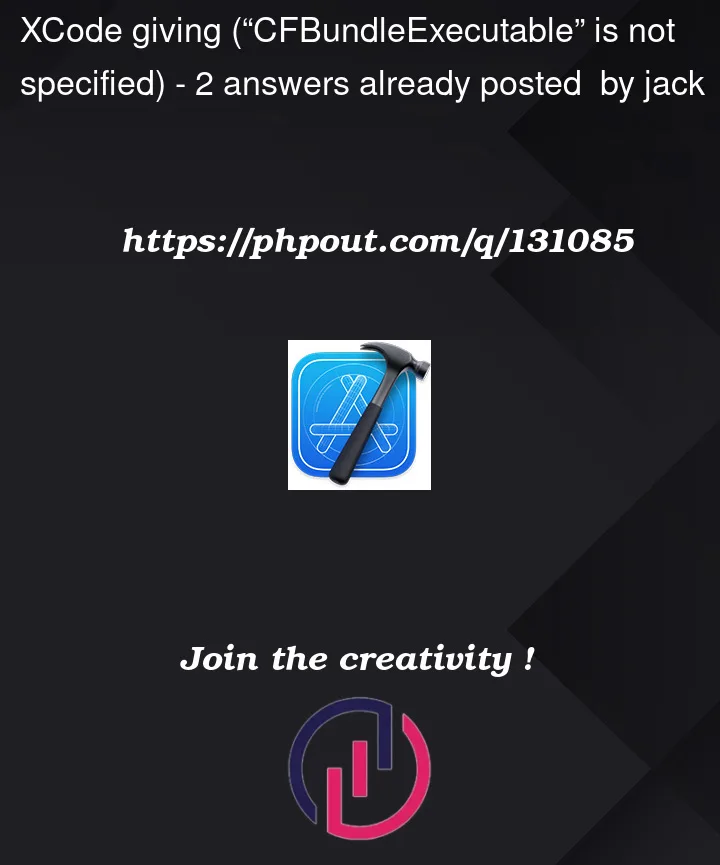


2
Answers
My flutter app is using Firebase and some google dependencies. The issue seems to have been caused by
GoogleService-Info.plistbeing either corrupted or not found.When I downloaded a new copy of it, I was able to drag to it into XCode from finder into the Runner location. This seems to have fixed the issue and I'm able to build to my phone and simulator fine now.
Maybe because your resource (image, audio, .plist) files haven’t been added to Xcode project.
In my case, I haven’t added the physical file Xcode folder, and when I pull to run in another device I occur the error "CFBundleExecutable” is not specified".