I’m pretty new to C++, but have some experience with Python. I wanted to make a program that played certain frequencies based on different conditions, but I soon realized I couldn’t even figure out how to play an audio file. From what I found looking for a solution, it seems almost impossible on Mac, and everything I tried copying into Xcode ended up with a bunch of errors. Where should I start with this?
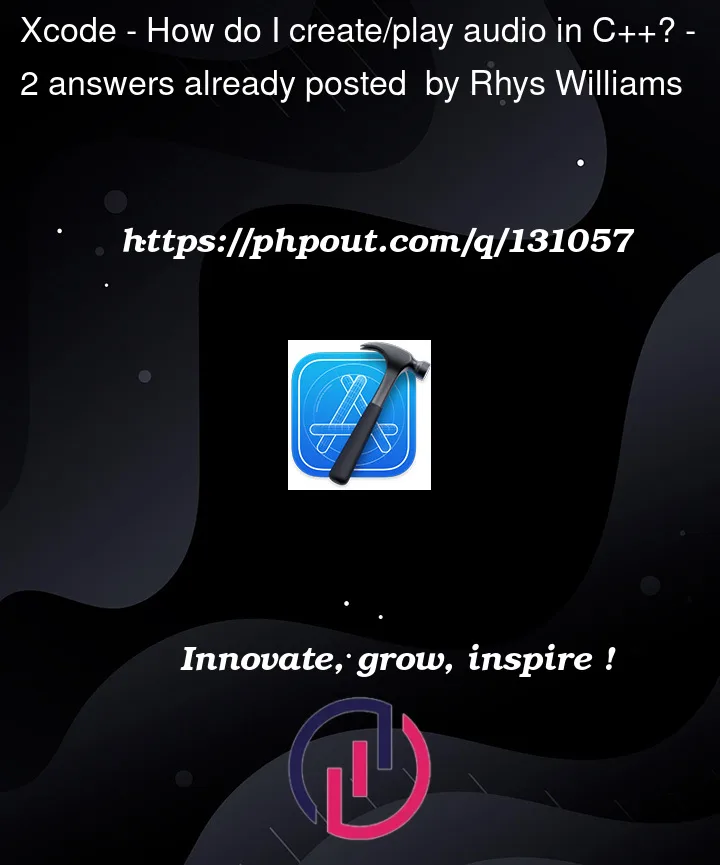



2
Answers
I once used SFML for this. Although I did it on Linux, I see that its available for mac as well. You can go through the tutorials here.
The problem here is that C++ is just a programming language. The same can be said for python, though Python lives in a different ecosystem of modules and package management which get conflated (rightly or wrongly) as part of the language
C++ doesn’t have the same history and the same ecosystem and this is part of the battle you will have when learning it. You don’t have
pip, you have a nebulous series of frameworks, headers and libraries (some standard, some which need installation) all of which need linked, path-ed or compiled. It is an ecosystem that is unfriendly if you try and approach it like a novice Python programmer. If you approach it agnostically, it is simultaneously very powerful and exceptionally tedious, a combination that tends to polarise developers.This means that simple answers like Use SFML!, SDL, NSOUND, OpenAL, CoreAudio, AVFoundation, JUCE, &c… are all technically "correct" but massively gloss over large parts of setup, nomenclature and workflow that are just a
pip installaway with python.Pontificating aside, if you want to simply
Then you are probably best just
.wav.wavwithafplayIs that the most open, versatile, DSP orientated, play-from-RAM solution? No, of course not, but it is a solution to the problem you pose here. The alternative and correct answer is an exhaustive list of every major media library, cross-platform and macOS specific, their setup, quirks and minimum working example, which would result in an answer so obtusely long I hope you can sympathise with why it is not best addressed on Stack Overflow.
A Simple CLI App
You can find all the constituent parts of this on SO, but I have tallied-off so many how do I play a sound in C++ questions it has made me realise they are not going away.
The setup for Xcode is to create a Command Line Tool project (Console App for Visual Studio).
Here is a header that will wrap up everything into a
playSoundfunctionaudio.h
main.cpp
Your
mainfunction could then be something like: