I am trying to show Activity indicator view on API call in my swiftUI application. I have created the Activity Indicator view and it’s working fine but I want to disable the user interaction while it is being displayed. To achieve this I have also tried allowsHitTesting(false) modifier but of no use 🙁 When I am clicking on the button is clickable.
ContentView
import SwiftUI
struct ContentView: View {
var body: some View {
return NavigationView {
ZStack {
VStack {
Button {
//
print("Button tapped")
} label: {
Text("Tap me")
}
.frame(width: 200, height: 60)
.background(.red)
Spacer()
}
Loading()
.edgesIgnoringSafeArea(.all)
.allowsHitTesting(false)
}
}
}
}
struct ContentView_Previews: PreviewProvider {
static var previews: some View {
ContentView()
}
}
IndicatorView
import SwiftUI
struct Loading: View {
var body: some View {
ZStack {
BlurView()
VStack {
Indicator()
}
}.frame(maxWidth: .infinity, maxHeight: .infinity)
.allowsHitTesting(false)
}
}
//struct ActivityIndicatorView_Previews: PreviewProvider {
// static var previews: some View {
// ActivityIndicatorView(show: .constant(true))
// }
//}
struct BlurView: UIViewRepresentable {
func makeUIView(context: UIViewRepresentableContext<BlurView>) -> UIVisualEffectView {
let effect = UIBlurEffect(style: .systemMaterial)
let view = UIVisualEffectView(effect: effect)
return view
}
func updateUIView(_ uiView: UIVisualEffectView, context: UIViewRepresentableContext<BlurView>) {
//
}
}
struct Indicator: UIViewRepresentable {
func makeUIView(context: UIViewRepresentableContext<Indicator>)-> UIActivityIndicatorView {
let ind = UIActivityIndicatorView(style: .medium)
ind.startAnimating()
return ind
}
func updateUIView(_ uiView: UIActivityIndicatorView, context: Context) {
//
}
}

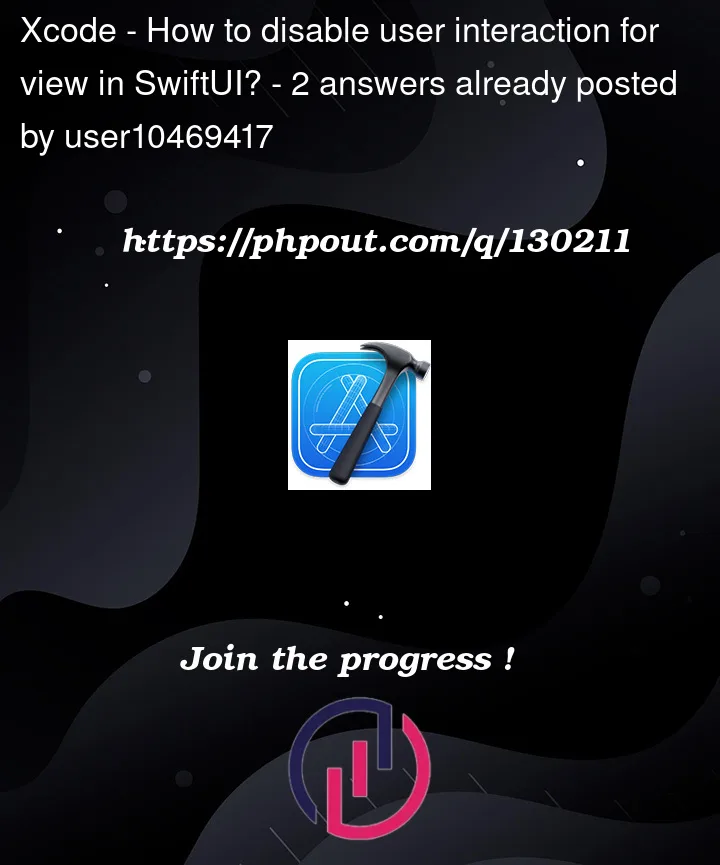



2
Answers
You dont need to use
.allowsHitTesting(false)modifier.Just mark your blur view is not user-interactable. I tested on simulator.
If you want to disable the
Buttonin yourContentView, you will have to apply the.allowsHitTesting(_:)modifier on the button, instead ofLoading()(orBlurView). It is your button that is checking for taps, after all, not the progress indicator.Presumably, you want the progress indicator to appear (and the button disabled) only when the API is actually making a call. The ‘loading’ state of the API would be communicated with some
Statevariable. I would also suggest using.disabled(_:)instead of.allowsHitTesting(_:), although admittedly they are functionally the same in this scenario.