I built a currency converter app, which gets the live currency value through API and display it. Testing on a physical phone my app works fine & no crash.
But whenever I do API call I am getting warning in the simulator as below:
[boringssl] boringssl_metrics_log_metric_block_invoke(144) Failed to log metrics
Here how i used URLSession
func performRequest(finalUrl: String) {
if let url = URL(string: finalUrl) {
let session = URLSession(configuration: .default)
let task = session.dataTask(with: url) {(data, response, error) in
if error != nil {
print("error in network session (error!)")
return
}
if let safeData = data {
parseJason(dataUrl: safeData)
}
}
task.resume()
}
}
I have tried changing some values but nothing works
- OS_ACTIVITY_MODE = default
- DEBUG_ACTIVITY_MODE -> Debug -> any iOS simulator SDK = default
here my doubts are:
- How to eliminate this warning?
- Can I just ignore this warning?
- Will Apple accept my app with this warning?

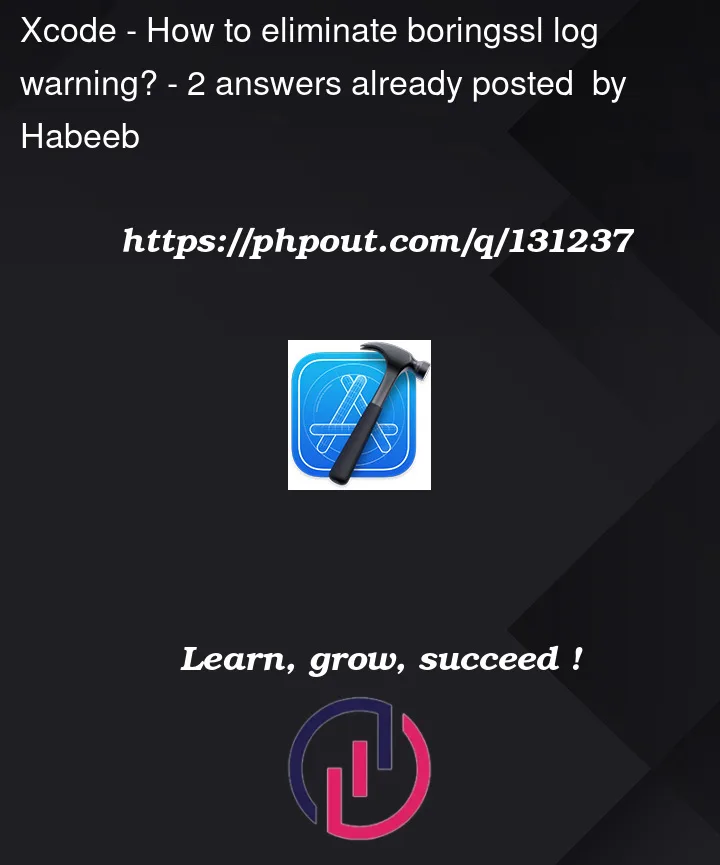


2
Answers
I had a similar issue, ran the simulator on my actual device instead of the Xcode simulator and had no issue. Problem might be that our simulators are not able to connect to internet, I will look for a solution to that and comment if I find one but on the meantime attempt to run it on your physical device.
You can’t.
I don’t know, can you? It depends on how your brain works. I can ignore it, and I do. It’s unimportant. So there is certainly no reason not to ignore it.
Apple will not reject the app because of the warning. Whether they will accept the app is another matter. No one knows what they will do.