when building the project, an error appears error: Abort trap: 6 (in target ‘RealmSwift’ from project ‘Pods’)
https://i.stack.imgur.com/l8Uog.png
I am using xcode 13.3, macbook on m1 pro
The tips I found on the internet didn’t help.
Does anyone know the solution to my problem?

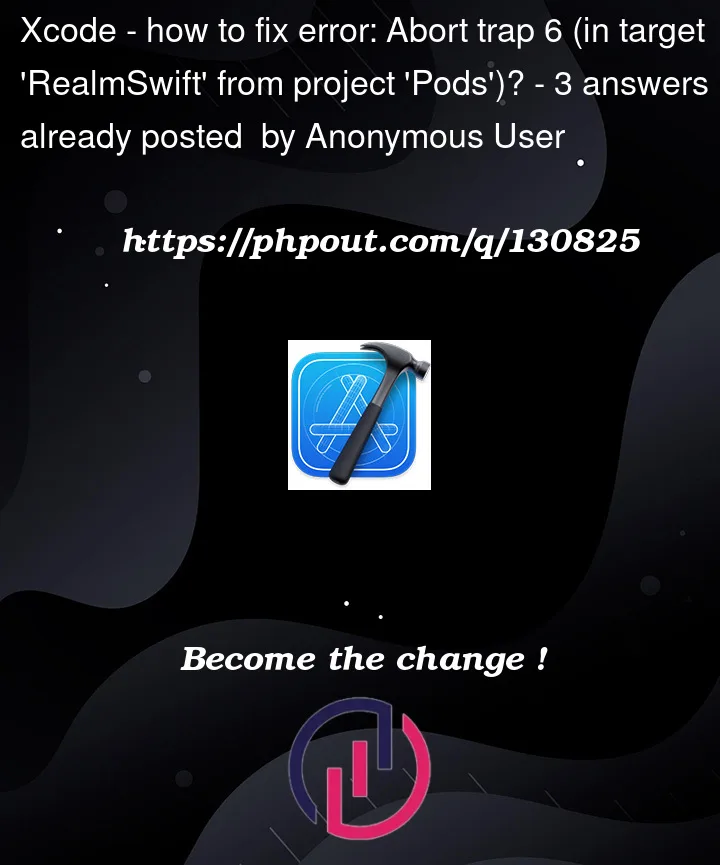


3
Answers
I had the same issue after Xcode update.
This command did help:
pod repo update
To fix this issue you need to update the Realm version that you have to the RealmSwift 10.25.0 or over.
You can change the Podfile file
After that you just need to open the Terminal in your project folder and do:
I found solution, hope it could be useful 🙂
Select Pods > Build Settings > Swift Compiler – Code Genration > Optimization Level > Debug and Realease make "No Optimization [-Onone]"
Select Your Project > Select Targets > Build Settings > Swift Compiler – Code Genration > Optimization Level > Debug and Realease make "No Optimization [-Onone]"