We are working on a WatchKit app that streams heart rate data to a companion iOS app. This works very well with WCSession, however, when the WatchKit app sleeps, the data does not continue to stream. The only way to get the data to stream again is by moving/touching the Apple Watch and waking it up again.
We tried implementing a WKExtendedRuntimeSession, but we were unable to send data with this session. Is there a way to have data to continue to stream continuously, even if the watchkit app falls asleep?
WatchOS: 8.8.1 iOS: 17.0 XCode: 15.0.1

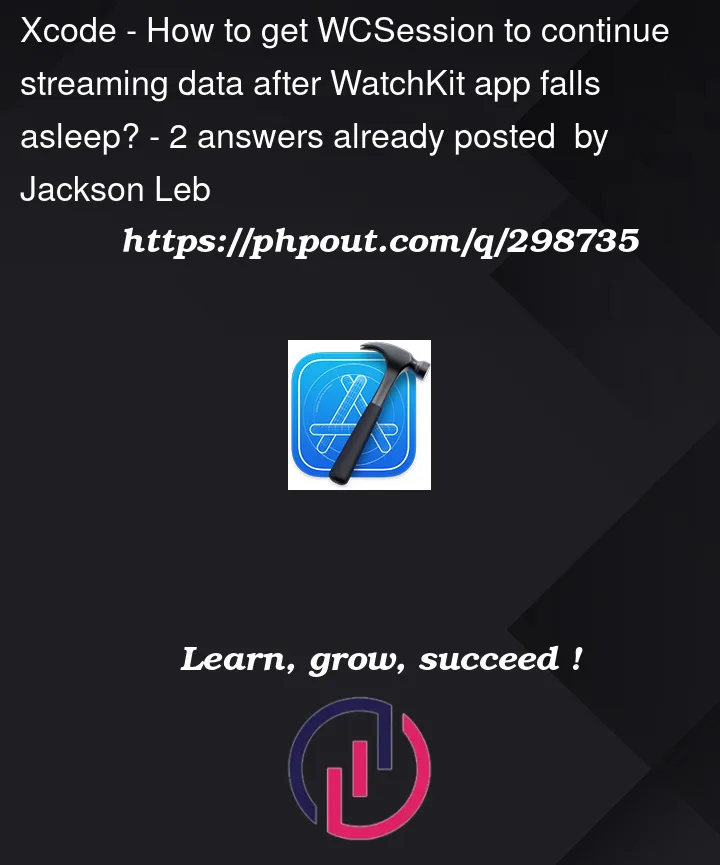


2
Answers
My app https://github.com/gui-dos/DiaBLE is independent and I am succeeding in keeping it in the background while communicating with the glucose sensor Libre 3 which reconnects very regularly every minute.
I am setting a smart alarm at 55 seconds even though I am not supporting real workout activities yet… B-)
Make sure you have enabled background mode both in Apple watch and iPhone
Example
And you can try the HKLiveWorkoutBuilderDelegate like this: