So I have just shocked that I ran out of space in my Mac book, then I try to find out what really fills up my space. This machine is only used for iOS app development (react native 0.64), and one thing that I also tried to do is cleaning up the archives of my Xcode. To my shock, like every single archive is taking 1.5GB space, but the app itself only like 20MB in play store. So I guess every single archives also contains extra data that I’m not sure important or not.
another thing that I notice is that the app archiving can take around 30 minutes alone, while the android release build only take 3 minutes to build an the .apk size of android is only 30MB.
My question here is:
- how to somehow reduce the space taken by archive?
- if no. 1 doesn’t work, how to auto delete archive after upload to TestFlight or play store?
- is there a way to reduce the archiving time taken?

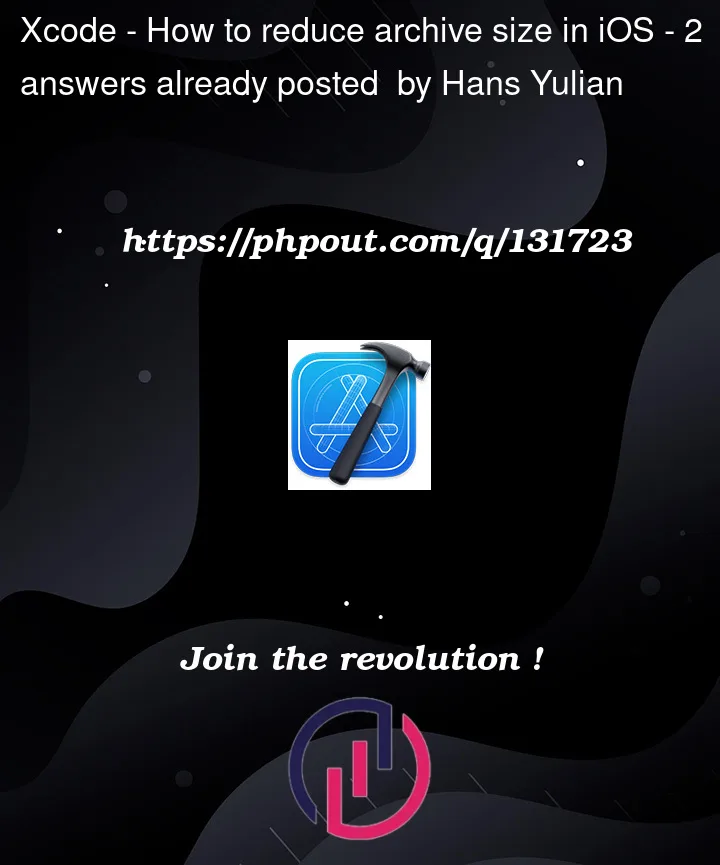



2
Answers
To delete unused XCode data in iOS, I am using DevCleaner (that is set to remove archives/build data every week automatically):
https://apps.apple.com/us/app/devcleaner-for-xcode/id1388020431?mt=12
you can delete this folder every now and again to get more space
/Users/user/Library/Developer/Xcode/DerivedData
use fastlane to make builds much faster and you can automate a whole bunch of processes
this tutorial is dated but I still use it as a reference
https://docs.fastlane.tools/getting-started/cross-platform/react-native/