I’m smashing my head against the wall for the past 3 hours trying to figure this out. After watching countless tutorials, I still can’t seem to figure out why this XIB cell cannot show both labels on the tableview.
What it keeps showing up as:
I just don’t understand. I’ve tried everything, setting height constraints, distance constraints, stack views, but nothing will get the second label on the bottom to show up in the table view cell. Is there an obvious thing I am missing here?

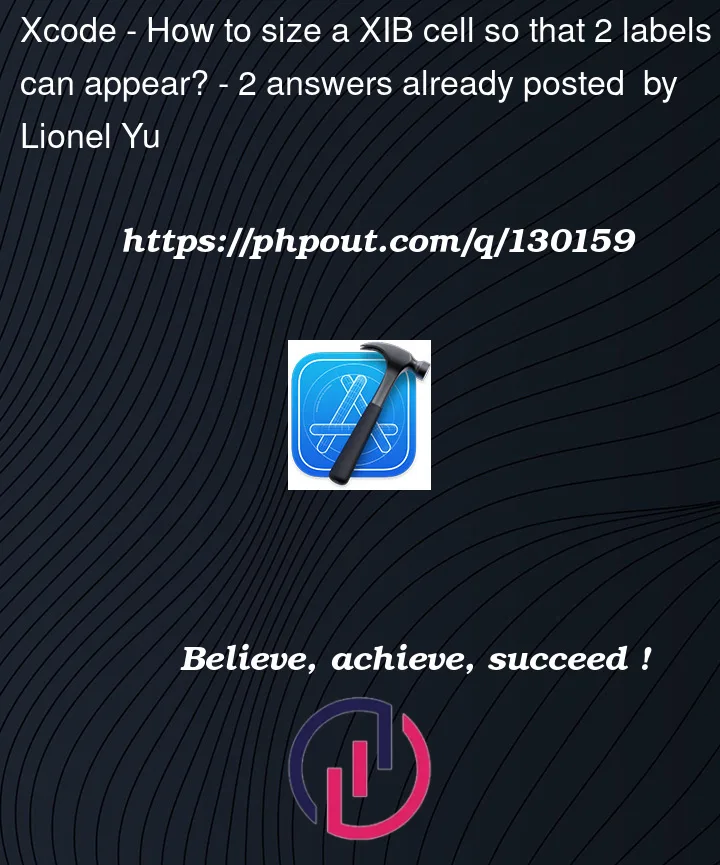




2
Answers
OK, this is absolutely insipid but I figured it out, by randomly copying and pasting bits of code online until something worked. Here's what worked (swiped from hackingwithswift)
final result:
Try this:
Select TableView in Storyboard -> Identity Inspector
On cell class implement this method (example):
Implement this with UITableViewDatasource: