Use xcode to package the project and upload it to the App Store. Error prompt: Lack of push notification right – it seems that your app has registered with the Apple push notification service, but the right to sign the app does not include the "aps environment" right. How can I solve this problem?
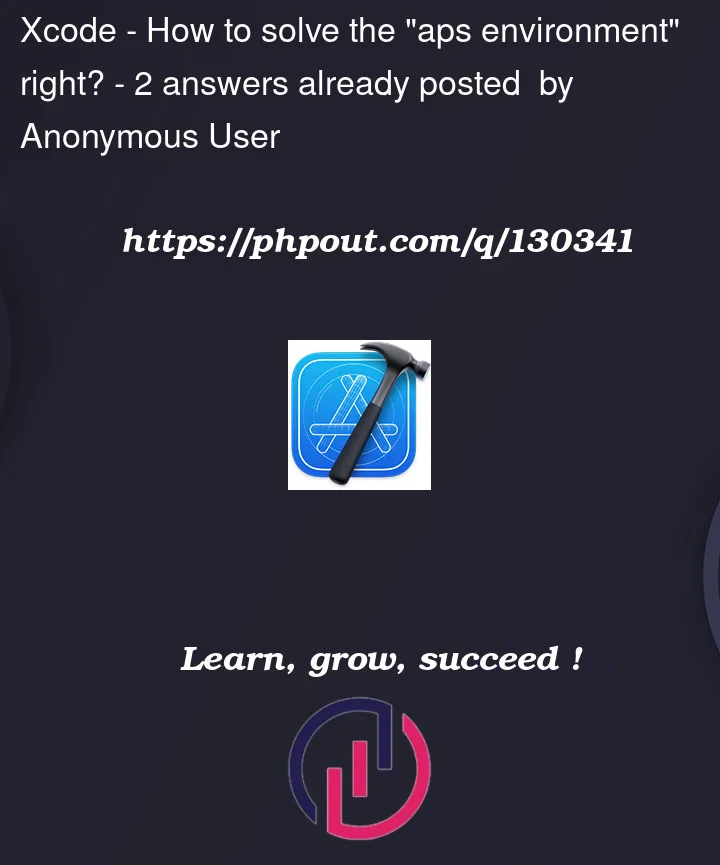



2
Answers
The first project may lack Push Notification Cability
Second, click+Capability to select Background Modes in the pop-up box; Check Remote notification in Background Modes Third, click+Capability to select Push Notification in the pop-up box to add After successful addition, the project should have this: (Note that the content here does not need to be changed and Xcode will be automatically configured)
All you need to do is delete the App Store distribution profile on your local machine, then re-download and install the distribution profile from the Provisioning Portal. This new one should contain the aps-environment key.