I am trying to overlap two circles in SwiftUI and have a margin between them. I am presently using this method:
ZStack {
Circle()
.frame(width: 60, height: 60)
.foregroundColor(Color.blue)
.shadow(color: .black.opacity(0.5), radius: 4, x: 2, y: 2)
ZStack {
Circle()
.frame(width: 26, height: 26)
.foregroundColor(Color(.systemGray5))
Circle()
.frame(width: 22, height: 22)
.foregroundColor(.blue)
}
.offset(x: 26, y: 17)
}
The problem is that because of the shadow on the big circle I will never be able to perfectly match the background on the smaller circle’s border circle (the one that is systemGray5. So although it looks okay, I only want the margin to appear between the circles. Not all the way around the smaller circle.
In illustrator or other ways I would clip the big image with my 26 size circle and it would look like a bite taken out of it. Then I can achieve this effect perfectly.
Is there anyway to clip the bottom of my large circle in SwiftUI?

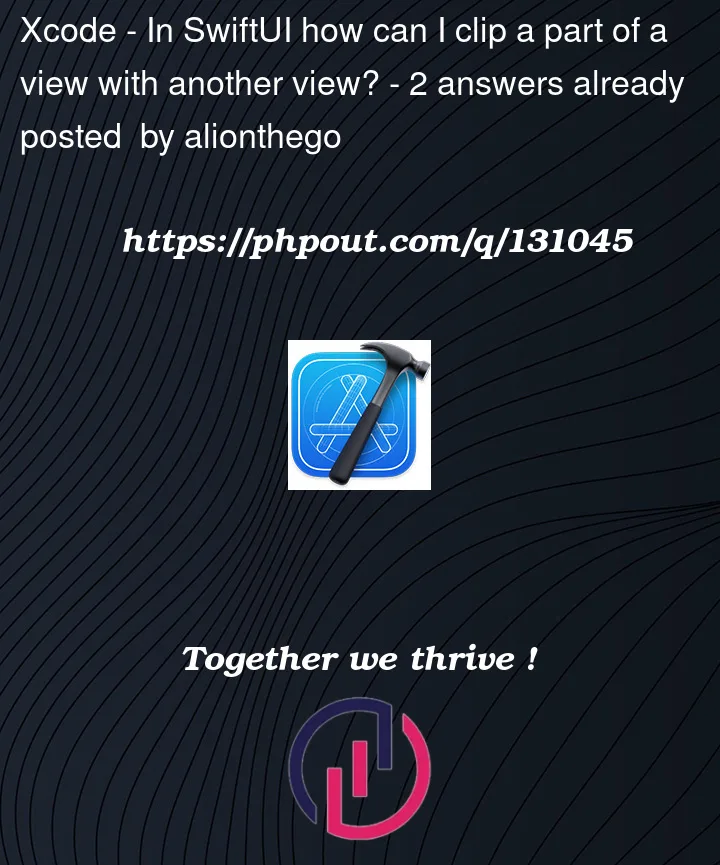



2
Answers
Here is a demo of possible approach with inverted mask (it is simplified but the idea should be clear – removing hardcoding and "bite" position calculations is on you).
Tested with Xcode 13.2 / iOS 15.2
I think this would be helpfull
}
You can use it so