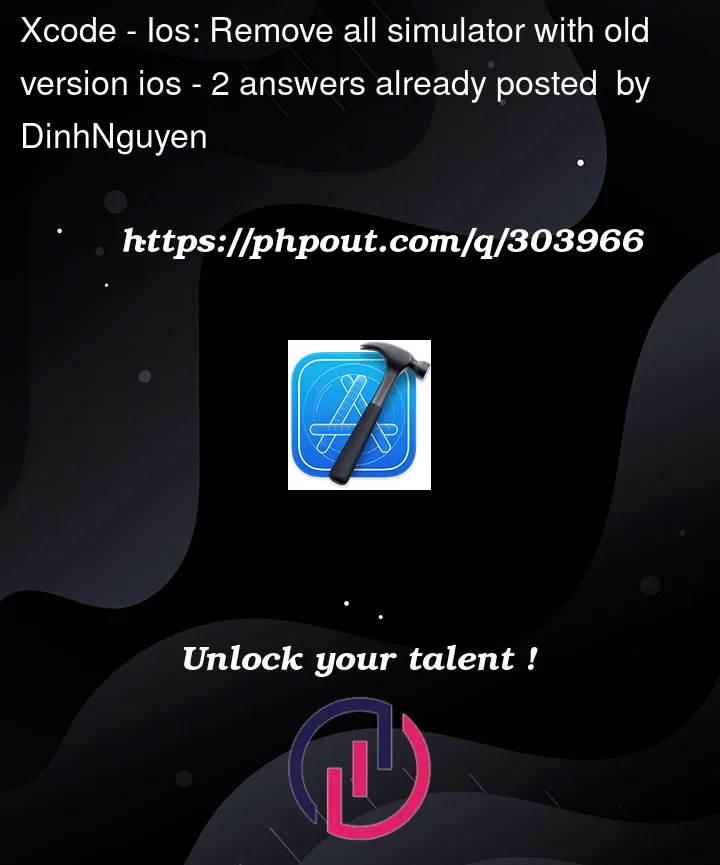
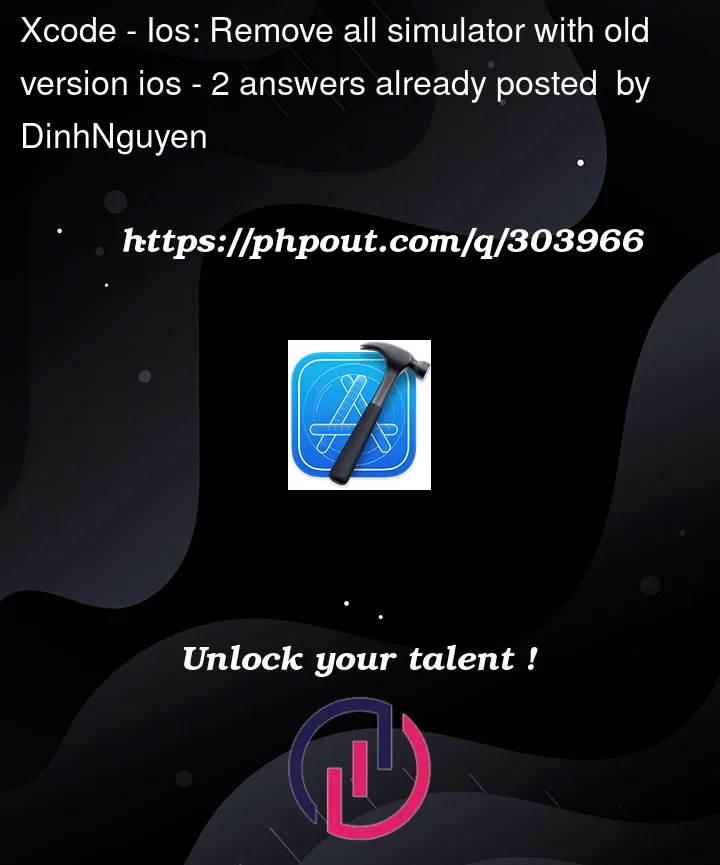 Question posted in Xcode
Question posted in Xcode
Whether you're new to Xcode or an experienced developer, our archive has everything you need to know about this integrated development environment (IDE). From basic functionalities to advanced features, our archive covers a wide range of Xcode-related questions and answers. Browse our archive now and find solutions to your Xcode questions, and take your app development skills to the next level



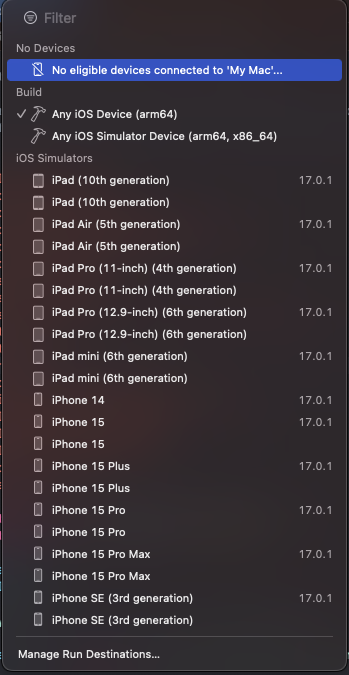
2
Answers
Follow this steps :
Open Devices and Simulators from window menu of Xcode
Click on Simulators from top left segment
Select Simulator which you want to remove and do right click then click delete option
Hope this will help you!
Delete all simulators with one line command
To delete all simulators of a specific iOS version (for example, iOS 17.0.1), use the
simctl deletecommand. You can delete each simulator individually by specifying its identifier, but to delete all simulators of a certain iOS version in one go, you can use a combination of commands to filter and delete them. Here’s an example command: