I am trying to upload a new build of my app from the new Xcode 14.1 RC but it keeps failing with the below error:
ITMS-90428: Invalid Swift Support – The files libswift_Concurrency.dylib don’t match
/Payload/MY_APP.app/MY_APP_WatchOS.app/libswift_Concurrency.dylib.
Make sure the files are correct, rebuild your app, and resubmit it.
Don’t apply post-processing to /Payload/MY_APP.app/MY_APP_WatchOS.app/libswift_Concurrency.dylib.
My bundle contains a watchOS 4.3 app which I thought might have been an issue, so I tried increasing it to watchOS 7.0 but still got the error.
Bitcode is disabled for all targets.
I don’t think I have any post-processing enabled either as I just use the standard Xcode submit to App Store.

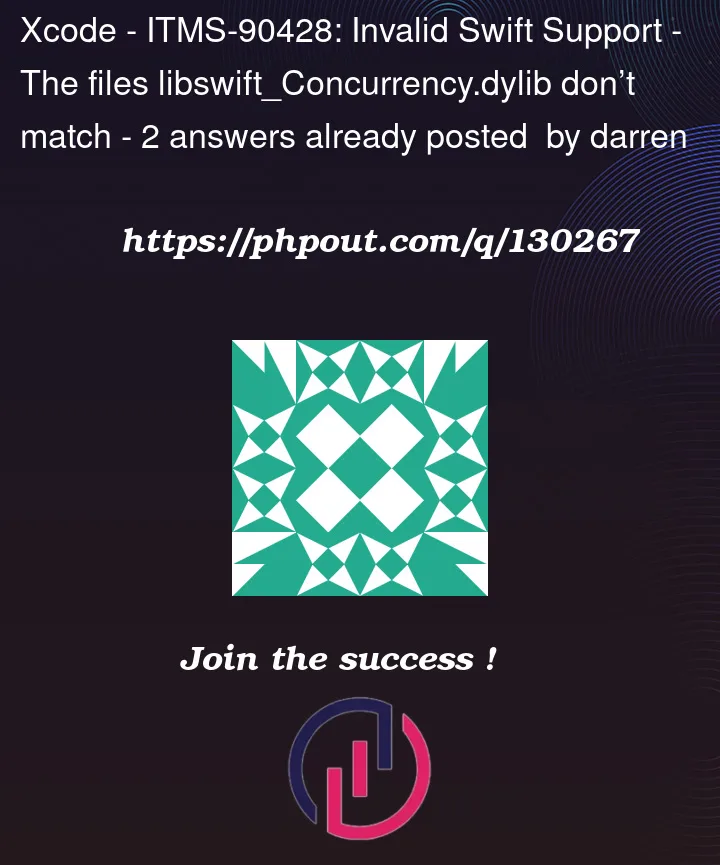


2
Answers
Success.
I finally got a build to be accepted.
I set
ALWAYS_EMBED_SWIFT_STANDARD_LIBRARIES = NOfor the watch target.I don't know how this might affect the actual running of the watch app, as I no longer have an Apple Watch to test it on, but the iOS app is running fine through TestFlight.
The same problem here.
I changed nothing in my watch app since the last successful upload.
The only change is Xcode 14.0 -> 14.1.