The ios app targets ios 12 and contains multiple schemes.
Since last week, I am getting the following build rejection emails from apple:
ITMS-90893: Missing required icon - The bundle does not contain an alternate app icon for iPad of exactly '167x167' pixels, in .png format for iOS versions supporting iPad Pro. To support older operating systems, the icon may be required in the bundle outside of an asset catalog. Make sure the Info.plist file includes appropriate entries referencing the file. See https://developer.apple.com/documentation/bundleresources/information_property_list/cfbundleicons
ITMS-90893: Missing required icon - The bundle does not contain an alternate app icon for iPad of exactly '152x152' pixels, in .png format for iOS versions >= 10.0. To support older operating systems, the icon may be required in the bundle outside of an asset catalog. Make sure the Info.plist file includes appropriate entries referencing the file. See https://developer.apple.com/documentation/bundleresources/information_property_list/cfbundleicons
I have seen all related forums and tried all top voted solutions, still I still face this issue on every release.
I already tried:
- Making sure all the icons are present in the AppIcon.appiconset in Assets.xassets.
- Making sure all the entries in Contents.json in AppIcon.appiconset are listed properly.
- Updating Xcode (13.1 (13A1030d)) and cocoapods (1.11.3).
- Adding
CFBundleIconName,CFBundleIconFilesandCFBundleIcons~ipadin info.plist:
<key>CFBundleIconName</key>
<string>AppIcon-scheme_1</string>
<string>AppIcon-scheme_2</string>
<string>AppIcon-scheme_3</string>
</array>
<key>CFBundleIcons</key>
<dict>
<key>CFBundlePrimaryIcon</key>
<dict>
<key>CFBundleIconFiles</key>
<array>
<string>[email protected]</string>
<string>[email protected]</string>
<string>[email protected]</string>
<string>[email protected]</string>
<string>[email protected]</string>
<string>[email protected]</string>
<string>[email protected]</string>
<string>[email protected]</string>
<string>[email protected]</string>
</array>
</dict>
<key>CFBundleIcons~ipad</key>
<dict>
<key>CFBundlePrimaryIcon</key>
<dict>
<key>CFBundleIconFiles</key>
<array>
<string>[email protected]</string>
<string>[email protected]</string>
<string>[email protected]</string>
<string>[email protected]</string>
<string>[email protected]</string>
<string>[email protected]</string>
<string>[email protected]</string>
<string>[email protected]</string>
<string>[email protected]</string>
</array>
</dict>
</dict>
</dict>
where AppIcon-scheme_1, AppIcon-scheme_2 are differennt schemes with the exact same appiconset name.
5. Made sure that the icons are displayed properly in both iphone and ipad.
6. Extracted the archived ipa and made sure that the icons are present in the target build.
The subsequent releases are still rejected.

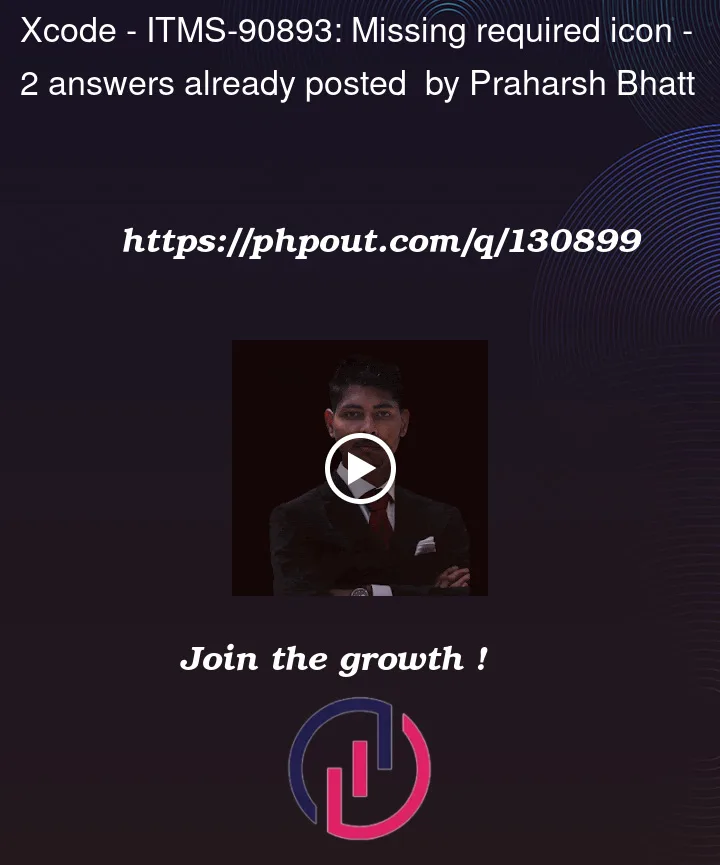



2
Answers
In my case, the Target Membership for the used Icon-Asset was missing for the Build-Target. Project navigator – Media – AppIcon…. –> File Inspector – Target Membership
It wasn’t my first release and I’m pretty sure I never unchecked this, but nevertheless this resolved the problem
I found the solution when I talk with Apple Support.
The problem was all AppIcon of the project must contains 152 and 167 sizes.
In my case, I’ve 13 different schemes and one of this schemes doesn’t had this sizes on AppIcon assets. Even if it’s not the scheme selected during archive you must I’ve this sizes on all AppIcon assets of your schemes.