After updating react-native from version 0.63.2 to 0.66.1, i get the following error in Xcode when i try to build my app.
library not found for -lFolly
I’ve tried running pod install and cleaning the build folder.
My Library Search Paths look like this for both release and debug.

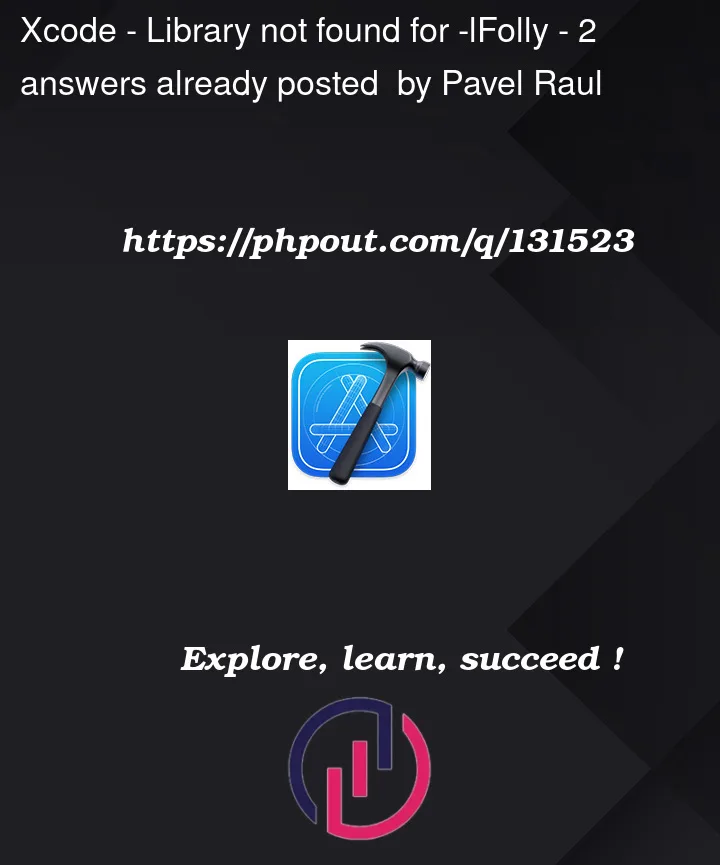


2
Answers
Delete libFolly.a file from Xcode>Targets>General and clean DerivedData, run again. Maybe you can face with other problems but if you don’t use folly file in your pods it will work. I hope it works for you too.
I have been struggling with this issue. Finally this solution resolved the issue.
Source: https://stackoverflow.com/a/53417764/8364900
The above location may have reference to multiple copies of your project. If so delete one copy then run the project.