I have a warning in Xcode for MDFInternationalization, it’s a dependency of something else in my Xcode project.
Full Warning : "Run script build phase ‘Create Symlinks to Header Folders’ will be run during every build because it does not specify any outputs. To address this warning, either add output dependencies to the script phase, or configure it to run in every build by unchecking "Based on dependency analysis" in the script phase."
Unlike other pods there is no possibility of unchecking the option mentioned. There isn’t a specific build phase for the pod in question.
I would be quite happy to just hide the warning if possible too.
I have tried adding the run scripts detailed here to no avail. The errors still appears after deintegration.
Any help appreciated.
Thanks

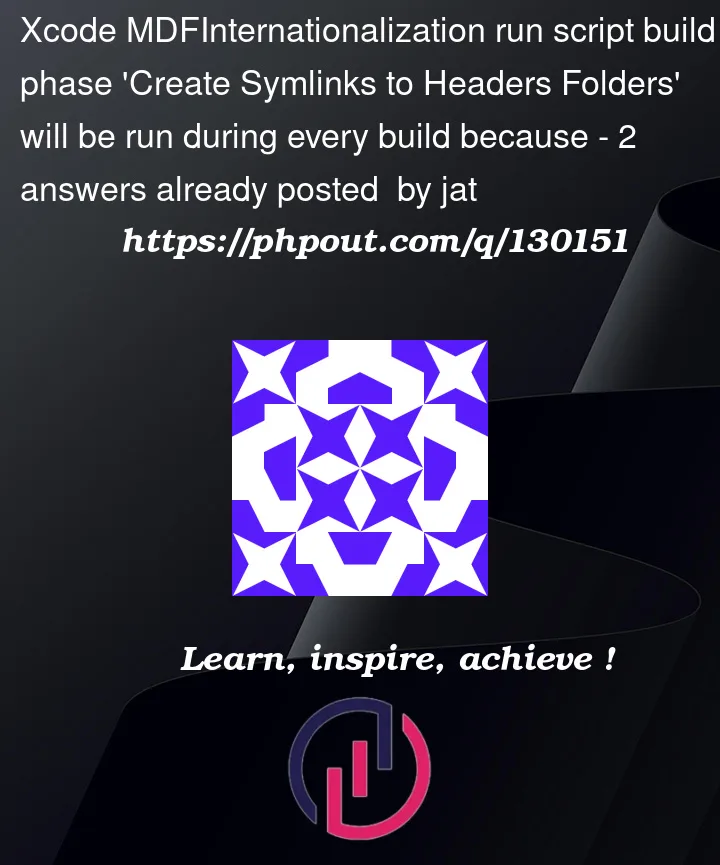


2
Answers
I get the same warning(s) – I get 5 of them and similarly I am unable to find anything in the build phase that references anything relevant. I don’t recall seeing these warnings before the last Xcode update… I haven’t found any resolution yet either but just wanted you to know you’re not alone…
Actually I just solved this one for myself. I sensed that the "Run script build phase ‘Create Symlinks to Header Folders’ warnings that I was receiving were related to Google firebase which I no longer use (deleted it a couple of years ago from my project). Thus I checked my pods and I still had a number of google and firebase pods within the Pod section of my Xcode project.
Thus, I went to a terminal window and into my project directory and edited my Podfile which was still referencing a number of google / firebase pods that I no longer used so I removed/deleted these. I saved the Podfile and then issued a pod install command… the system removed the pods… I went back into my Xcode project, recompiled and hey presto – the 5 warnings that I was getting that said "Run script build phase ‘Create Symlinks to Header Folders" had gone…