I’ve checked similar posts but none of the solutions helped me. My ios builds started to break suddenly with the error No "iOS Development" signing certificate matching team ID "*****"with a private key was found in project, this is my xcode settings, when I select a provisioning profile, I get error "No Signing Certificate Found"
When I add signing certificate, I get another error that says provisioning profile doesn’t include signing certificate that I just added.
What am I missing? I’m new in ios development, don’t know much about certificates and signing, any help and advise is greatly appreciated.
Edit: when I select automatically manage signing I also get "No iOS Development" signing certificate matching team ID "*****"with a private key was found in project"

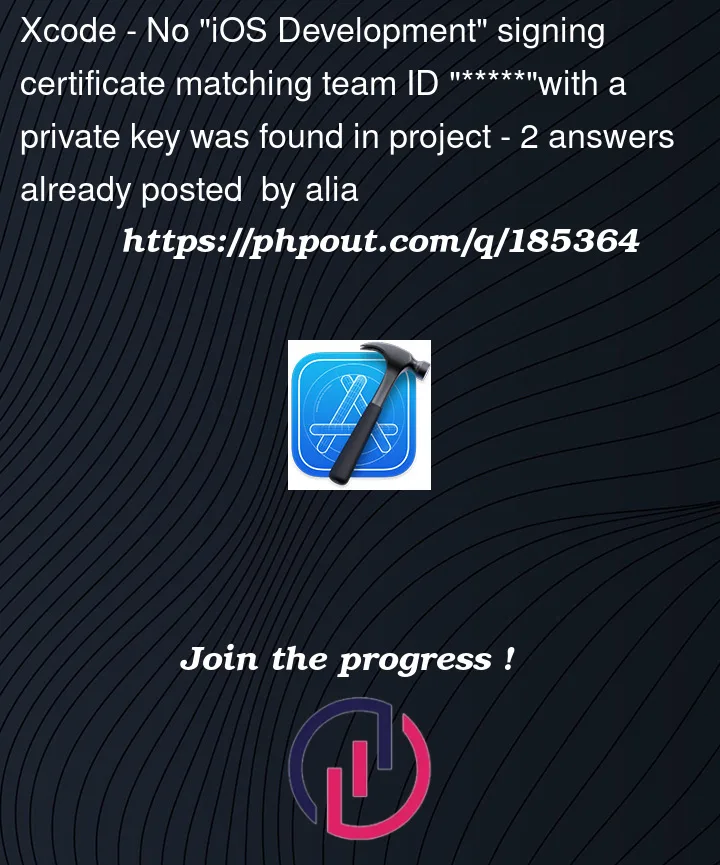


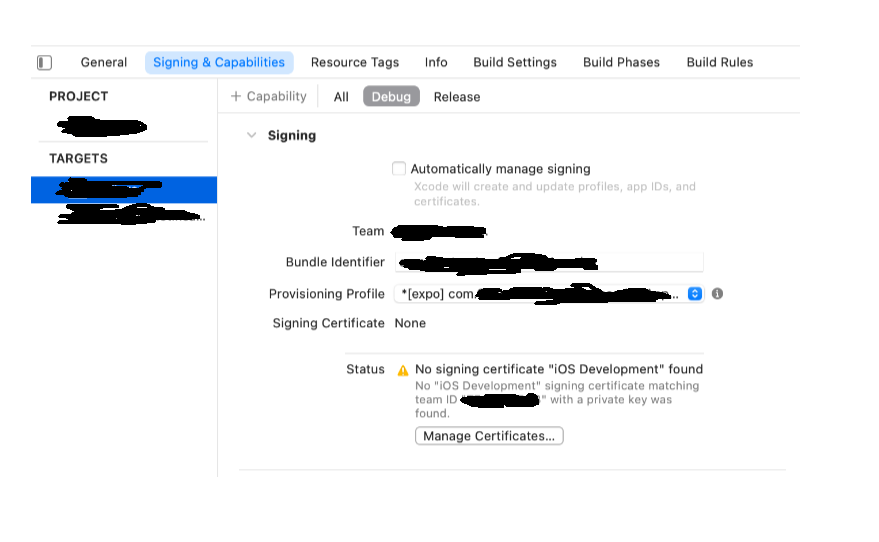
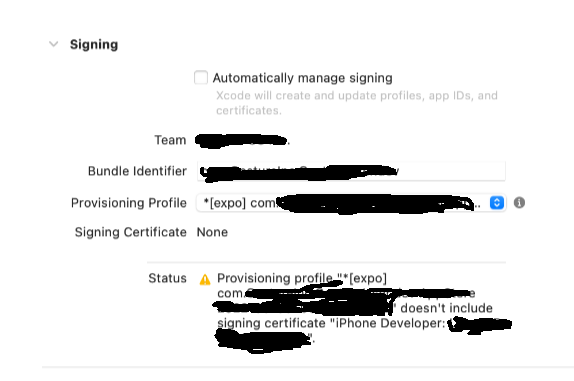
2
Answers
Leaving answer here in case anyone has the same error:
For some reason, xcode changed provisioning profiles and was using profile for development instead of distribution. The solution was to manually selecting provisioning profile in the xcode and everything worked.
Edit your provisioning profile and make sure that it has added Apple developer certificate with required team id.
Then go to Xcode->Preferences->account and synch up certificates Or
download and install updated provisioning profile.