I’m trying to detect a change on my @State variables to update some text but I cannot get it to work because the .onChange modifier is throwing this error:
Cannot convert value of type ‘Double’ to expected argument type ‘()’
struct CalcView: View {
@State private var width = 0.0
var body: some View {
VStack {
Button(action: {
width += 1.0
}, label: {
Text("Increment width")
})
}
.onChange(of: width) { // This line specifically
print("Width Changed")
}
}
}

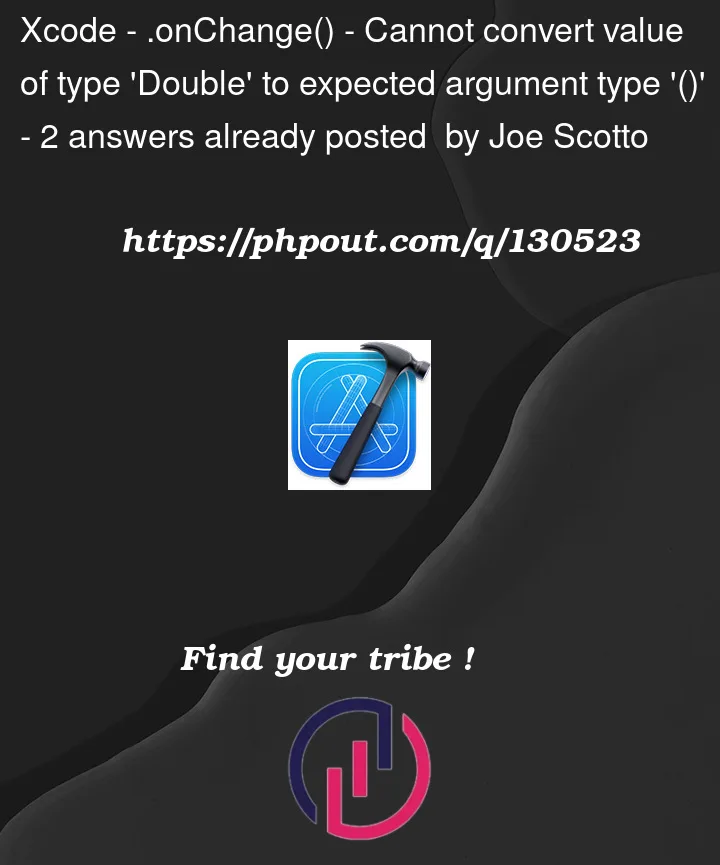


2
Answers
The closure you’re calling with the onChange modifier doesn’t take any arguments, but onChange wants to pass a Double to that closure. Try changing
.onChange(of: width) {to this:.onChange(of: width) { newWidth inTo never get stuck in this again
start type method name, then wait for the completion
.onChange
the completion will popup with the details of the method
with the arguments
now you can see that .onChange() wants a value that conforms to the Equatable protocol see more about Equatable
because "width" value type is Double type so it conforms to Equatable
you can press enter to pass a closure in perform
if you do not want to use newValue change it to _
or you can even pass a function that has (Equatable) -> Void type
T is a generic type that conforms to Equatable learn more about generics
Note that you cannot change newValue
newValue
you can always access and change width value with your conditions
but that leads to more complex code in the view and the possibility of entering an infinite loop because every time you change width it will trigger .onChange()