Short summary:
The app created by python kivy which was converted to Xcode project using kivy-ios/toolchain runs on the simulator and in some cases can be built to my iPhone. But I don’t understand what I am doing different on the occasions where it does not run on my iPhone
-Mac M1 arm64
-Ventura 13.5.2
-Xcode15
-iOS17
Here are two of the errors I get when I fail to build. The second one is always the same the first one seems to change the file name on occasion.
Error 1:
Building for 'iOS', but linking in dylib (/Applications/Xcode.app/Contents/Developer/Platforms/iPhoneSimulator.platform/Developer/SDKs/iPhoneSimulator.sdk/System/Library/Frameworks/CoreGraphics.framework/CoreGraphics.tbd) built for 'iOS-simulator'
*Sometimes Error 1 will be for AudioToolbox.framework/AudioToolbox.tbd file.
Error2:
Linker command failed with exit code 1 (use -v to see invocation)
I have created a text file that lists the settings of each Xcode project there are a few differences. Below is a screen shot of a comparison of these files. The one on left builds to iPhone oddly enough. I do not where to find the ARCHS = arm64 setting in Xcode.
To make this file I used:
xcodebuild -project openmindset.xcodeproj -target openmindset -configuration openmindset -showBuildSettings > openmindset_settings_02.txt
If there is something else better, please share.
Here is an abbreviated version of my log with my most recent attempts to try to make sense of what is going on.
Full version:
https://1drv.ms/x/s!AmCs1-5fbd9gncEVVGmWSY8B3QyGSA?e=n4fla2
I have seen posts on this topic that have suggested I need to remove arm64 from Excluded Architectures, since I am using an arm64, but that doesn’t seem to matter either. Or maybe I’ve not set the right argument for that parameter?
Honestly, I don’t think I’m in searching in the right ball park. This is mainly to show avenues I’ve searched in. So if there are any ideas even in a different ball park, I’d be greatful.
Thanks in advance.




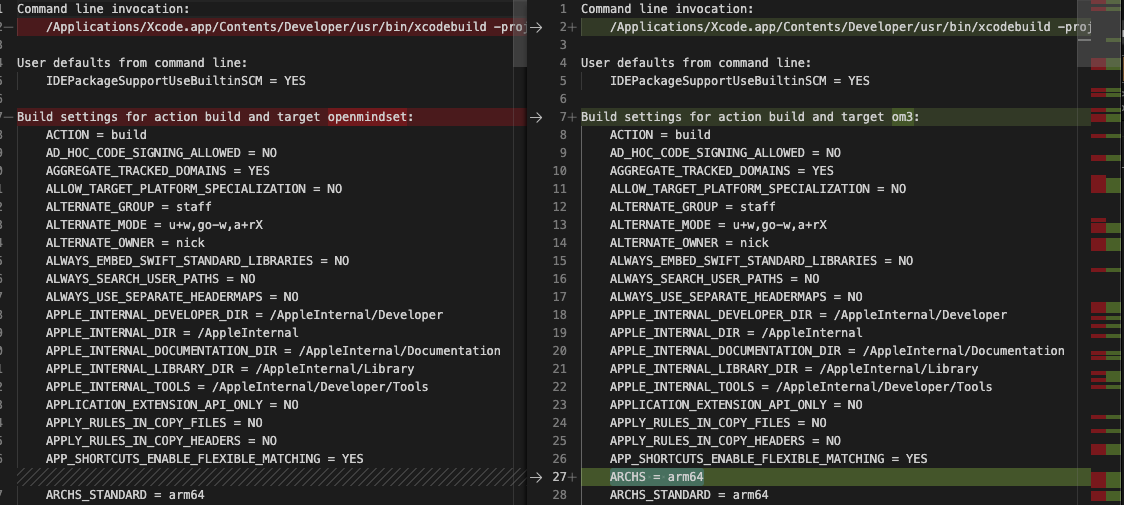
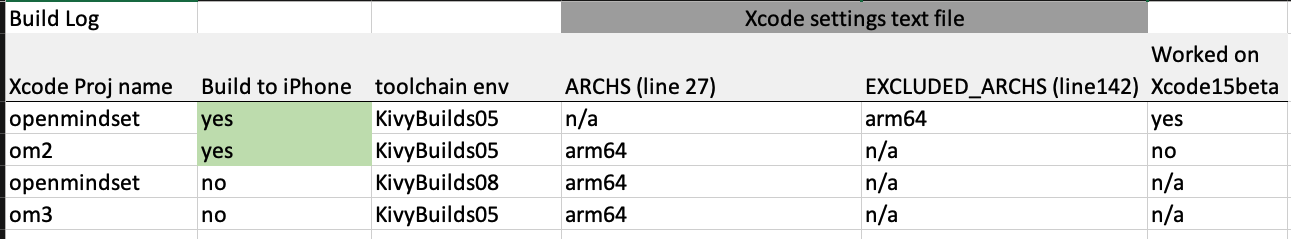
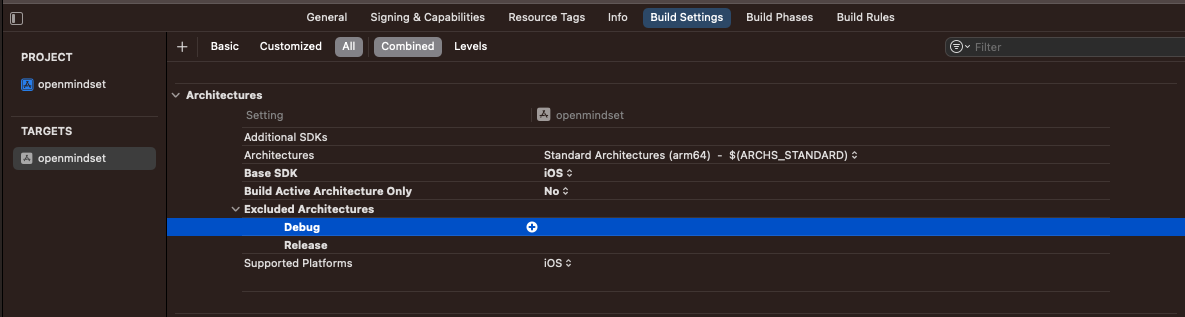
2
Answers
Ok, this is a little hacky but it works…
Change Xcode filename.
Background
All toolchains commands need Xcode to be the same name as targeted when toolchain is built. Or at least there are locations that toolchain expects Xcode to be based on the setup of the toolchain environment.
But then after the Xcode project is built, if I change the file name from “Xcode” to say “Xcode15”. At that point the project builds to my iPhone.
I made no adjustments to the Xcode project other than sign in to my Team.
My hope is that someone who knows more about this will run across this and be able to diagnose my problem and suggest a better solution. But for the time being this is for me.
I have a problem similar to yours after updating XCode to version 15.0.1.
Before the update, my Kivy App compiled correctly, and I could see it on the iPhone 13.
What do you mean "Change Xcode filename"?
After building Kivy App using toolchain commands, I created a project with the command:
toolchain create …
after that I opened the .xcodeproj