I added a new build configuration, Dev.Debug to my react-native project in xcode, duplicating the existing Debug configuration, and also added a corresponding scheme for the new configuration.
Now when I attempt to run the project with the new scheme I get the error:
Undefined symbol: _OBJC_CLASS_$_FlipperClient
Running the scheme that I duplicated works fine – the app installs, launches, and functions normally.
Is there any more configuration required after adding a new debug scheme?

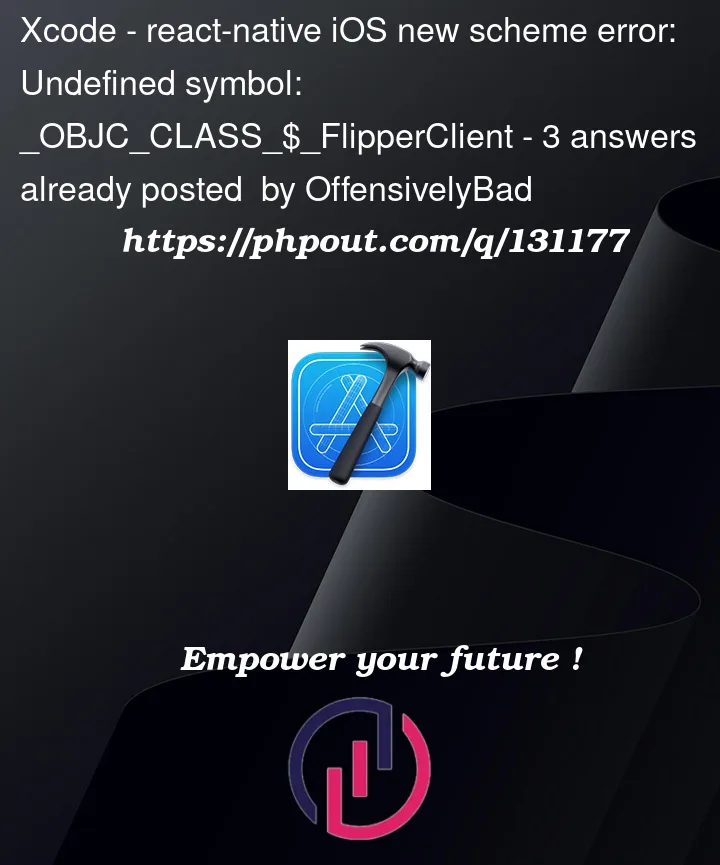


3
Answers
I found that I needed to modify my podfile as follows:
In my case I updated to
react native: 0.70.*and Flipper to version 174 and had this error. Downgrading Flipper to 163 fixed the issue for me.More info here: https://github.com/facebook/flipper/issues/4278
In recent versions of React Native,
AppDelegate.mmhas replaced the legacy Flipper initialisation code withRCTAppSetupPrepareApp(application);and I had forgotten to do so. This caused the issue for me. Fixing it solved the issue. See https://react-native-community.github.io/upgrade-helper/ for the diffs.