I am struggling to get my Xcode Server working using Xcode 14.2
It used to work, but since having to reset everything I keep getting the error:
Authentication failed because the credentials were missing
I’ve tried starting from scratch by deleting all Xcode entries from my keychain.
I’ve created an rsa SSH key as documented here
The cert has been added to my GitHub account as documented here
When I click Edit Bot... in Xcode and select the Repositories tab it successfully loads my repo. Yet when I click to Integrate the bot, it fails with the auth error.
I’ve tried adding this to my GitHub config but it makes no difference:
[url "ssh://[email protected]/"]
insteadOf = https://github.com/
What else could I try?

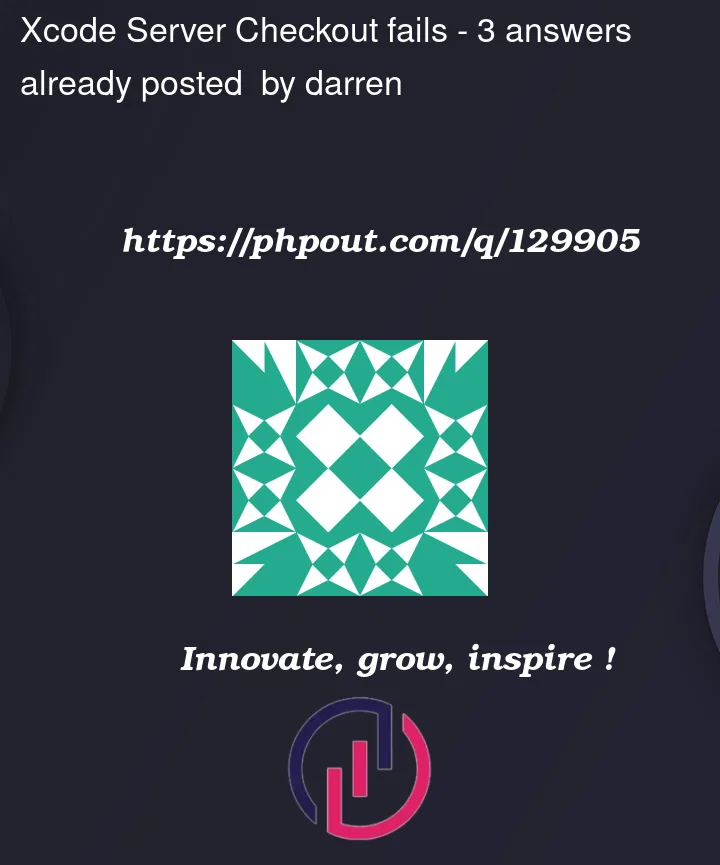


3
Answers
But this thread mentions:
So check if you need to update your key in the system part of the keychain as well:
The OP confirms in the comments that cleaning up the keychain helped.
It seems like you’ve already tried a few steps to resolve the issue. Here are some additional suggestions you can try to fix the authentication error:
Ensure your SSH key has been added to the ssh-agent:
First, start the ssh-agent in the background:
Next, add your private SSH key to the ssh-agent:
Replace id_rsa with the name of your private key file if it’s different.
Make sure that your SSH key is properly configured in your Xcode bot:
If you’ve tried these steps and are still encountering issues, you may want to consider filing a bug report with Apple or seeking help from the Apple Developer Forums, as the issue could be related to Xcode itself.
This issue has become a major effort to handle when trying to acquire the proper authentication credentials but unfortunately there has yet to be any successful ssh commands to apply the necessary authentication credentials in the diagram shown of the keychain access. And yes for almost each keychain needed for your docs or apps, etc will need to be done this way as well.