I have recently updated 14.0 version of Xcode and simulator. I am facing a strange issue that app is not removing from the simulator. Before this update it’s working perfect but after updated its showing this behaviour. Have a look a below, I have tried with both Remove app and Edit Home screen option. Both of them did’t work for me. I have also tried to delete app from App library it also did’t work.
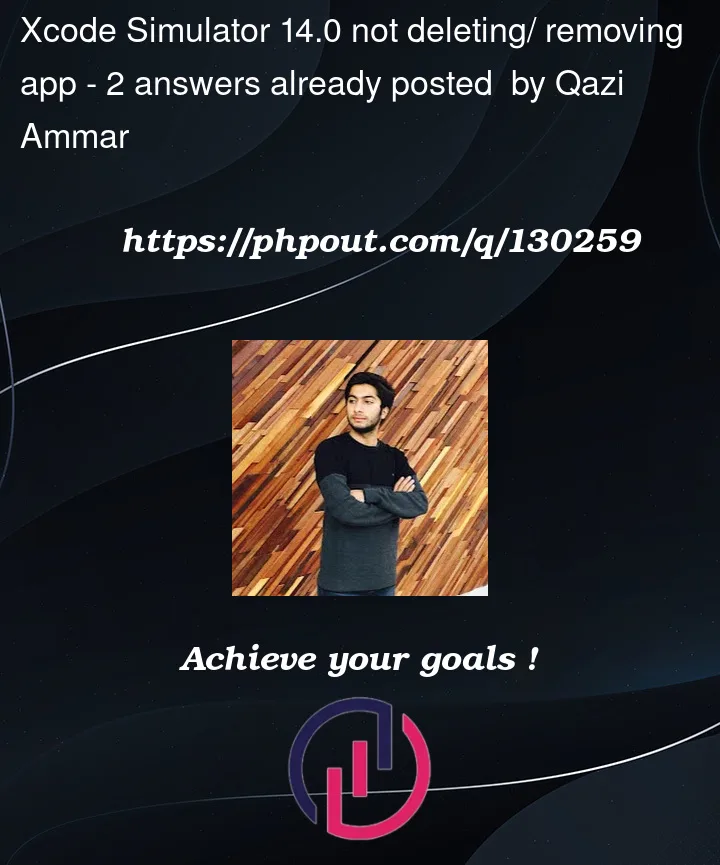




2
Answers
So, I just ran into this weird issue as well, but I found that it wasn’t consistent. Sometimes I could actually delete the app and sometimes I couldn’t.
I think I figured out how to delete it every time:
CMD+.)It’s a work-around, but it doesn’t look like Apple wants to fix this issue or maybe it was never reported to them, I don’t know, but this seems to be working for me at least.
I’m running macOS Ventura 13.1, Xcode 14.2 and an iPhone 14 (iOS 16.2) simulator, so basically the newest versions and it’s still present.
I have figured out a workaround for this issue.
restart menu screen shot