I’ve been having this issue for several days now. I’ve successfully moved my code base to a new MacBook (M1), removed all CocoaPods & swapped them out for Swift packages.
All the code successfully compiles without issue now (Xcode 14.2 & 15) but right as the simulator loads up, I get this error message below.
I’ve tried clearing the cache on the simulator, restarting it, cleaning out derived data, and ensuring I don’t have multiple plist files – not sure what else to try.
Simulator device returned an error for the requested operation. Please try again later. Failed to load Info.plist from bundle at path



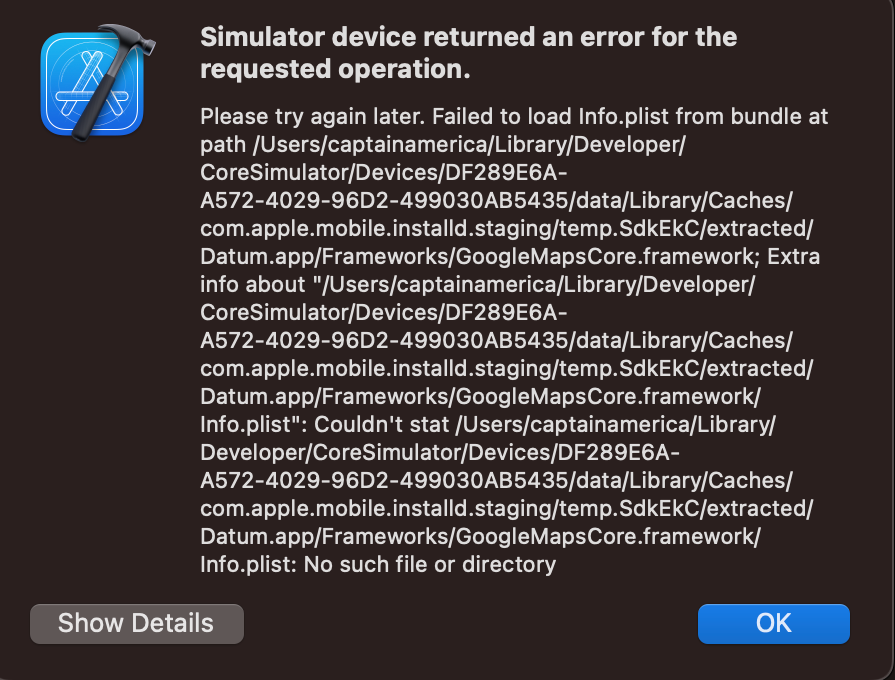
2
Answers
To close this out - I discovered that my info plist file was not included in the "Compile Sources" in the "Build Phases" under my Target. Adding it in immediately solved this issue.
а что ты добавил в headers а то у меня тоже такая же ошибка