I am trying to use the NumberFormatter in a SwiftUI view but I am getting compiler errors. Here’s my code:
import Foundation
import SwiftUI
struct AccountCard: View {
var netWorth: NetWorth
let formatter = NumberFormatter()
formatter.numberStyle = .currency
let investmentTotalString = formatter.string(for: netWorth.investmentTotal)
var body: some View {
VStack {
Text(netWorth.name)
Text(String(format: "%.2f", netWorth.investmentTotal))
Text(String(format: "%.2f", netWorth.cashBalance))
}
}
}
struct AccountCard_Previews: PreviewProvider {
static var previews: some View {
AccountCard(netWorth: netWorths[0])
}
}
What am I doing wrong?
Here’s XCode showing the errors:

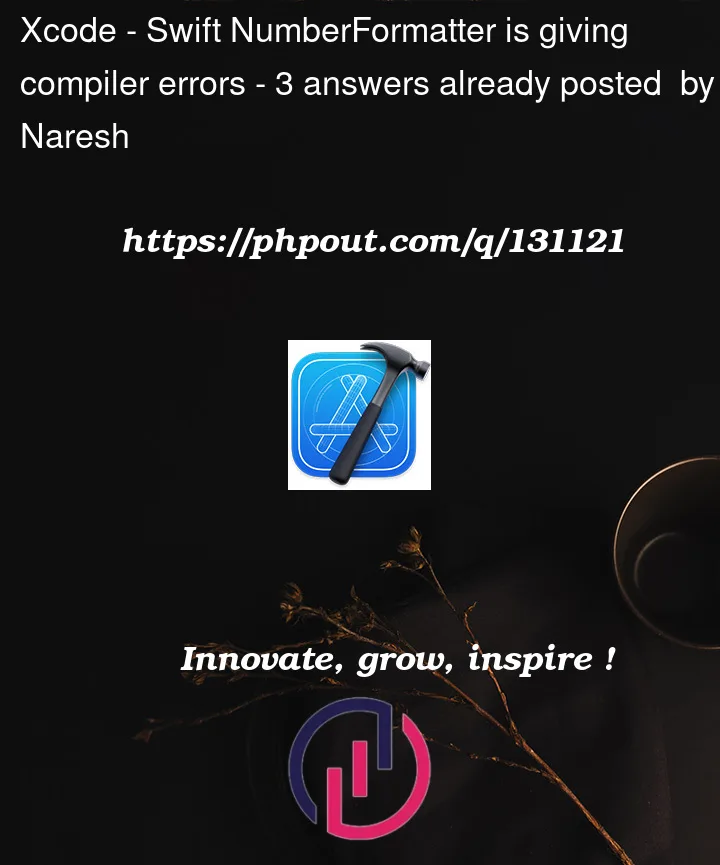



3
Answers
SwiftUI does not allow statements in its setup such as
formatter.numberStyle = .currency. There are placesin a view, such
init(),or.onAppear{}for example, and of course any custom functions,where such statements are allowed.
To achieve what you want you could try something like this:
Building on what workingdog wrote, creating
NumberFormatteris an expensive operation, You should therefore make it e.g. static so it wouldn’t have to be recreated all the time. It’s also questionable whether you need State, you can always declare it as only var with getter.We don’t format strings ourselves anymore, we let SwiftUI do it for us. The reason for this is so it can update the labels on screen if the user changes their region settings. With UIKit most of us never bothered to listen to the locale changed notification to do it.
We can simply tell SwiftUI what format we’d like:
Or we can pass a formatter object in to the string interpolation: