I’ve been searching for solution to get rid of this warning error:
ld: warning: dylib (/Applications/Xcode.app/Contents/PlugIns/IDESwiftPackageCore.framework/Versions/A/Frameworks/SwiftPM.framework/SharedSupport/ManifestAPI/libPackageDescription.dylib) was built for newer macOS version (11.0) than being linked (10.15)
I tried to clean & build Xcode project but no luck
This warning error might appear to you after creating new swift package.

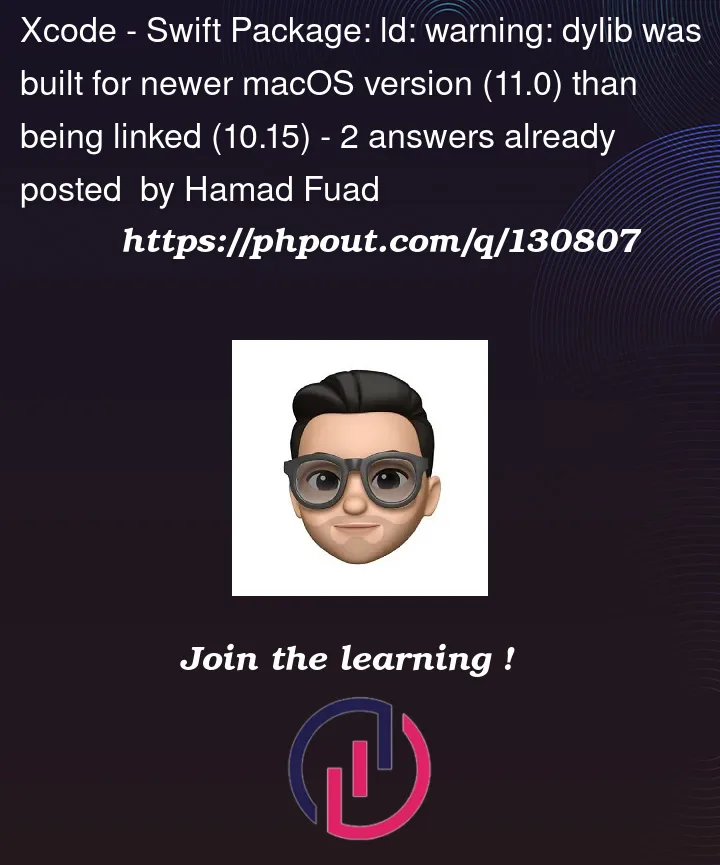


2
Answers
The only simple solution worked like magic is:
Credit to Arturo: https://blog.arturofm.com/solve-warning-was-built-for-newer-macos-version-xcode/
I published his answer here because I was searching for weeks on Stack overflow but non of their solutions helped me.
Reset the package cache (
File -> Packages -> Reset Package Caches) and clean your build folder (Product -> Clean Build Folder) and the warning should be gone.