I’m getting this Package Manager error, when switching to a different branch or cloning the project. Build fails and "Clean Build Folder" doesn’t help.
Error:
failed extracting
‘https://releases.amplify.aws/aws-sdk-ios/AWSConnect-2.26.6.zip’
which is required by binary target ‘AWSConnect’:
…/Library/Developer/Xcode/DerivedData/MyApp-cbgtlihuudupsqdzyjdbyvcwkilh/SourcePackages/artifacts/extract/AWSConnect
is not a directory

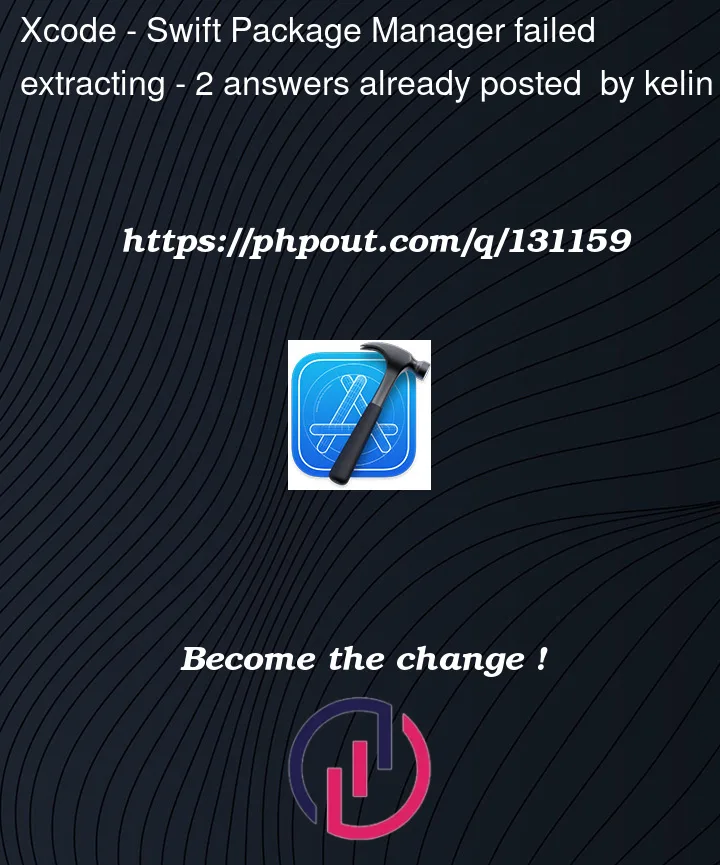


2
Answers
The following steps resolve the issue forcing all packages to download.
The
Reset Package Cachestep is the most important here. It forces all packages to download as if they where just added.Another issue that can happen is if you have added a build configuration, make sure that you have replicated this build configuration name throughout all your in house libraries, frameworks and sub projects. If the project that uses your Library has no build configuration for the scheme you are building then it will not link and you will receive errors like:
failed extracting ‘https://github.com/*.xcframework.zip’ which is required by binary target ‘BlahBlah’: fchmod (file attributes) error: Operation not permitted