In iOS15 UIProgressView changed behavior. When I use self.progress.setProgress(1.0, animated: true), it starts from transparent style. How to return to "alpha = 1" style.
P.S.: progress.alpha = 1 does not work
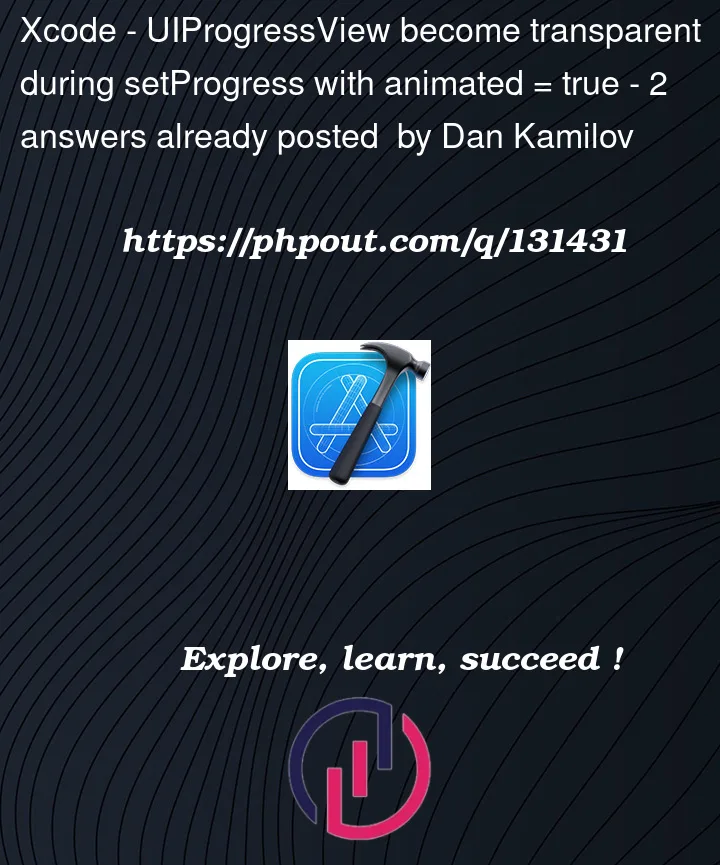 Question posted in Xcode
Question posted in Xcode
In iOS15 UIProgressView changed behavior. When I use self.progress.setProgress(1.0, animated: true), it starts from transparent style. How to return to "alpha = 1" style.
P.S.: progress.alpha = 1 does not work
2
Answers
The only way to change this opaque/transparent behavior is to use your own Timer.
properties
progressImageandtrackImageit worked fine as on previous iOS versions