We are using the Facebook Unity SDK 15.1.0 in Unity 2019.4.40f1. This SDK has some serious bugs. One of them is that it won’t add the required frameworks to the Unity-iPhone target. The project will build, but immediately crash on startup.
The frameworks are there, but in a Pod:
I can add them manually in the General => Frameworks, Libraries, and Embedded Content section of the target:
Everything works fine then.
However, doing this after every build is quite tedious, so I would like to automate this task via a post build script. I am scratching my head about this, since I cannot find good samples online that actually work.
So my question is: How do you add a .xcframework buried in Facebook SDK’s pods so it correctly shows up in the target?

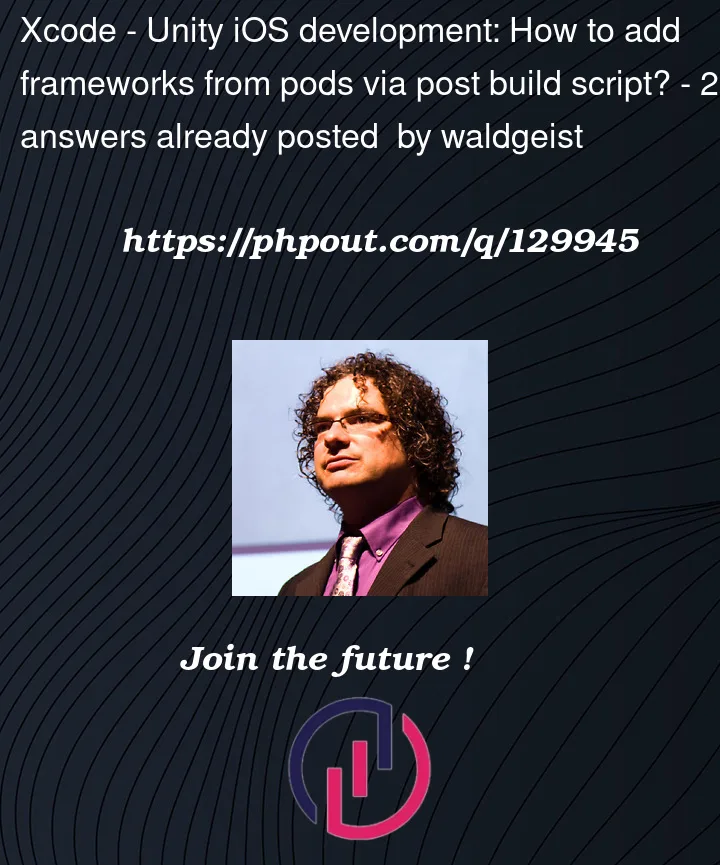




2
Answers
Here is how i would do it. This may not be 100% correct but good enough to modify it to make it work for you. Basically you need to use PBXProject.AddFrameworkToProject to add frameworks.
You can also use PBXProject.ContainsFramework before you include the frameworks.
The code in the previous answer is not working. Freimworks are not added like that.
Correct code for adding facebook’s frameworks (working):