I have Visual Studio 17.5.4 (build 8) installed on my Mac with OS Ventura 13.0.1 and Xcode version 14.3
The iOS simulation devices have all disappeared.
I made a dummy project in Xcode and I am able to run it in a simulator from Xcode, but not from VS.
All I can see is this…
What I tried so far and didn’t help
- Tried using an older Xcode version, but I can’t install an older Xcode version on this OS
- Restarted the system
- Tried relinking Xcode.app
- Restarted VS
What am I missing?

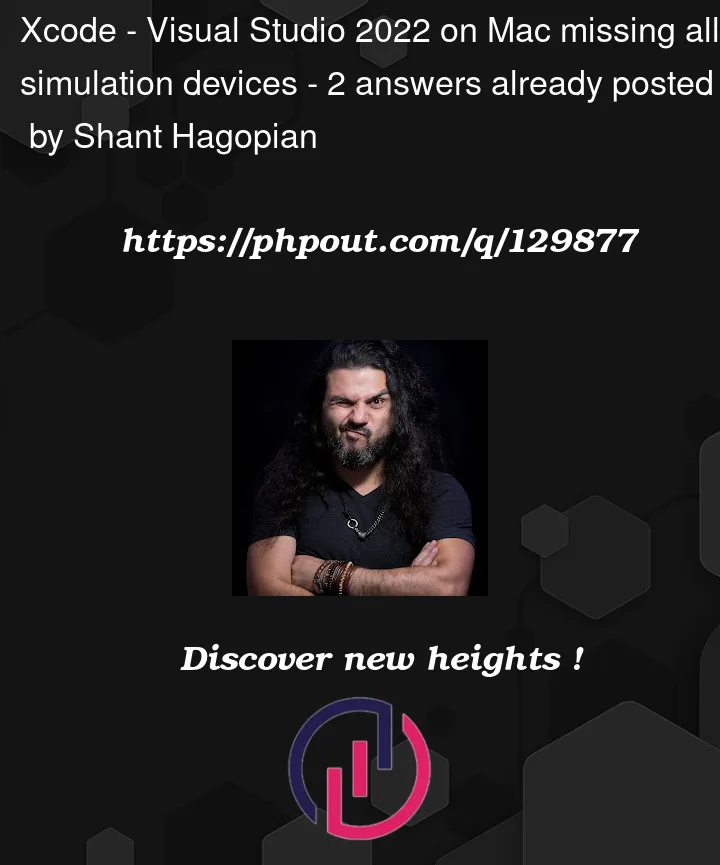


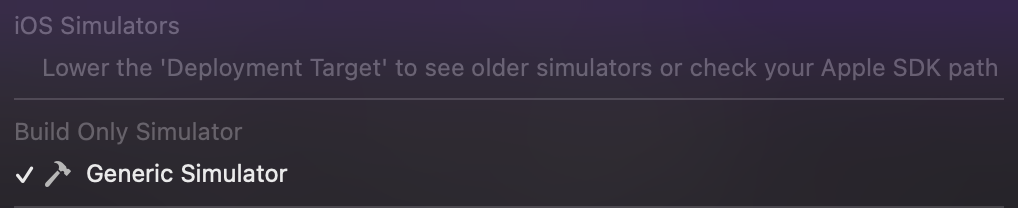
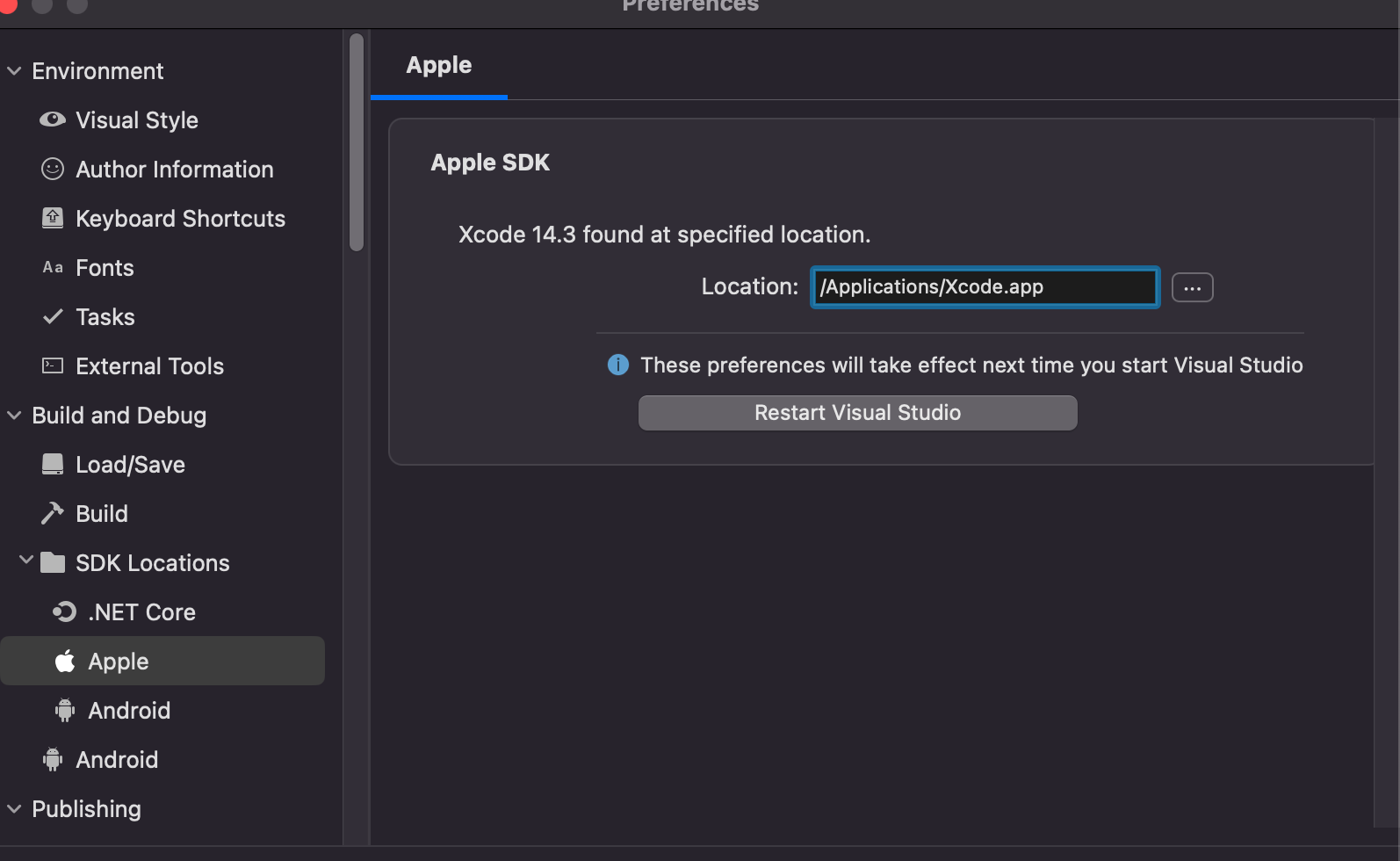
2
Answers
After wasting a good 6 hours on this, I stumbled upon this thread. After trying different xcode versions, the latest v14.3 with the xamarin-ios16.4.0.6.pkg fixed the problem. Follow the details in this thread: https://github.com/xamarin/xamarin-macios/issues/17561
You can try Visual Studio for Mac latest version. This is version 17.5.0.124
https://apprankportal.com/apps/visual-studio-for-mac