When I use bundle id named like bellow. I have that error
(My app bundle: ilyabiryuk.bundle.Ropes)
But if I rename bundle like .watchkitapp It starts perfectly on simulator but give an error when I start it on my real watch(Series 3 42mm, watchOS 8.7.1)
How to fix that?
(IDE: Xcode 14 beta 6 (14A5294g))

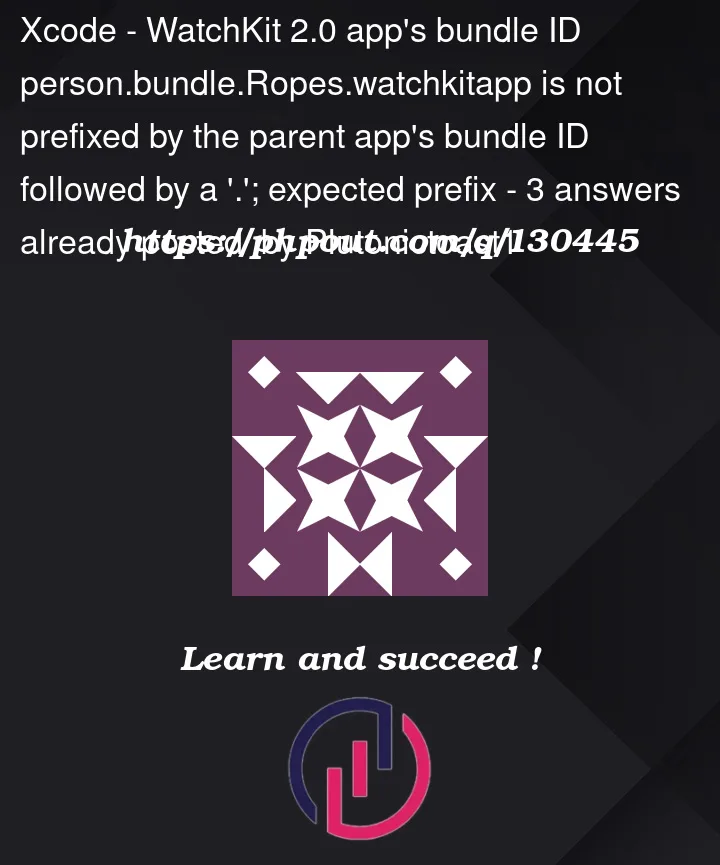



3
Answers
In the watch app info.plist, make sure the entry
WKCompanionAppBundleIdentifieris present and that its value is the bundle ID of the iOS app.Bundle IDs should be as following:
Note that Watch app and extension DOES NOT have parent application and start by a point (ie. relative bundle ID).
For anyone tried all answers above. Here is what I got that finally worked:
WKCompanionAppBundleIdentifierBuild Identifierfield.