I have recently developed an iPadOS app on Xcode, and it is now on the app store. However, one user reported a problem with the app. During my testing, and on some iPads, it works fine, like
However, the user, using a 8th Generation iPad 2, saw a different screen, like
The problem is especially noticeable in the HStack with the 123, Delete, Clear, and Space buttons and also in the alphabet grid (LazyGrid).
The code:
`
Other Code
var body: some View {
GeometryReader { g in
HStack(spacing: 0) {
switch view {
case "text":
Button(action: {
view = "number"
}) {
ZStack {
Rectangle()
.frame(width: g.size.width/4, height: g.size.height/2)
.foregroundColor(.white)
.border(.gray, width: 1)
Text("123")
.font(.system(size: g.size.width/30))
.foregroundColor(.black)
}
}
.buttonStyle(.borderless)
case "number":
Button(action: {
view = "text"
}) {
ZStack {
Rectangle()
.frame(width: g.size.width/4, height: g.size.height/2)
.foregroundColor(.white)
.border(.gray, width: 1)
Text("ABC")
.font(.system(size: g.size.width/30))
.foregroundColor(.black)
}
}
.buttonStyle(.borderless)
default:
Text("Error")
}
Button(action: {
text = ""
}) {
ZStack {
Rectangle()
.frame(width: g.size.width/4, height: g.size.height/2)
.foregroundColor(.white)
.border(.gray, width: 1)
Text("Clear")
.font(.system(size: g.size.width/30))
.foregroundColor(.black)
}
}
.buttonStyle(.borderless)
Button(action: {
if text != "" {
text.remove(at: text.index(before: text.endIndex))
}
}) {
ZStack {
Rectangle()
.frame(width: g.size.width/4, height: g.size.height/2)
.foregroundColor(.white)
.border(.gray, width: 1)
Text("Delete")
.font(.system(size: g.size.width/30))
.foregroundColor(.black)
}
}
.buttonStyle(.borderless)
Button(action: {
text += " "
}) {
ZStack {
Rectangle()
.frame(width: g.size.width/4, height: g.size.height/2)
.foregroundColor(.white)
.border(.gray, width: 1)
Text("Space")
.font(.system(size: g.size.width/30))
.foregroundColor(.black)
}
}
.buttonStyle(.borderless)
}
.offset(y: -g.size.height/2)
}
}
Other Code
`
I have already set spacing in the HStack to 0, expecting it to remove the space between the buttons, but it has no effect on it.

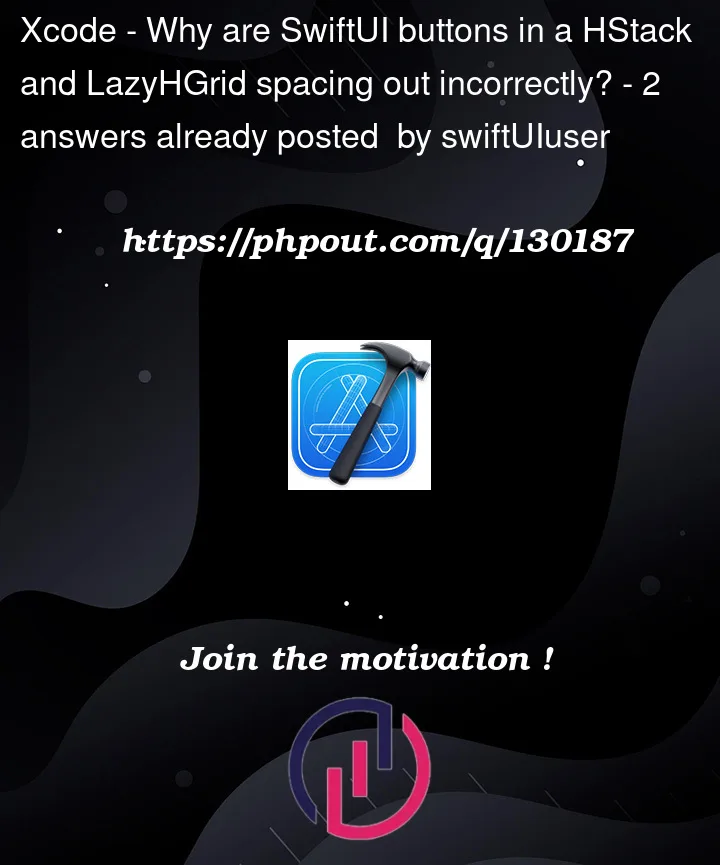




2
Answers
The problem was actually on the user's end. They had turned on "button shapes" in their accessibility settings, which made the buttons have an extra border.
How about trying to simplify the code and use stacks to your advantage.
The key to this is to let the buttons expand to fill space by using .frame(maxWidth:.infinity) instead of the default behavior which is to fit to the content.