I would like to get parent (0x7fdc65735bd0) or better directly sibling (0x7fdc657082a0), of .staticText (0x7fdc65708190) which has no identifier, just unique label.
ScrollView, 0x7fdc65740830, {{0.0, 94.0}, {375.0, 620.0}}
Other, 0x7fdc657402a0, {{0.0, 94.0}, {375.0, 689.7}}
Other, 0x7fdc657403b0, {{0.0, 94.0}, {375.0, 50.0}}
Other, 0x7fdc65740ba0, {{16.0, 110.0}, {335.0, 26.0}}
Other, 0x7fdc65740cb0, {{16.0, 110.0}, {335.0, 26.0}}
StaticText, 0x7fdc65727630, {{16.0, 110.0}, {315.0, 26.0}}, label: 'Self pickup'
Image, 0x7fdc65727740, {{331.0, 110.0}, {20.0, 26.0}}, identifier: 'checkbox_unchecked'
Other, 0x7fdc6572b860, {{0.0, 144.0}, {375.0, 1.0}}
Other, 0x7fdc6572b970, {{0.0, 145.0}, {375.0, 66.3}}
Other, 0x7fdc65735ac0, {{16.0, 161.0}, {335.0, 42.3}}
Other, 0x7fdc65735bd0, {{16.0, 161.0}, {335.0, 20.0}}
StaticText, 0x7fdc65708190, {{16.0, 161.0}, {315.0, 20.0}}, label: 'Shipping'
Image, 0x7fdc657082a0, {{331.0, 161.0}, {20.0, 20.0}}, identifier: 'checkbox_checked'
following code works quite good for Self pickup:
app.otherElements.containing(NSPredicate(format: "label LIKE[c] 'Self pickup'")).images.firstMatch
but if I’ll decide to get image of Shipping and replace NSPredicate condition:
app.otherElements.containing(NSPredicate(format: "label LIKE[c] 'Shipping'")).images.firstMatch
it is still giving me the Self pickup image
Do you have any idea how to bound that to children? I tried this but can’t find anything:
app.otherElements.children(matching: .image).containing(NSPredicate(format: "label LIKE[c] 'Shipping'")).images.firstMatch
The reason why I need to get the sibling (.image) is to determine if the image (truly checkbox) is checked or not.
EDIT:
I would need something like this:
app.otherElements.containing(NSPredicate(format: "label LIKE[c] 'Shipping'")).siblingMatching(elementType: .image)
…not sure if something like this exists, but it would fits the best to my purpose.

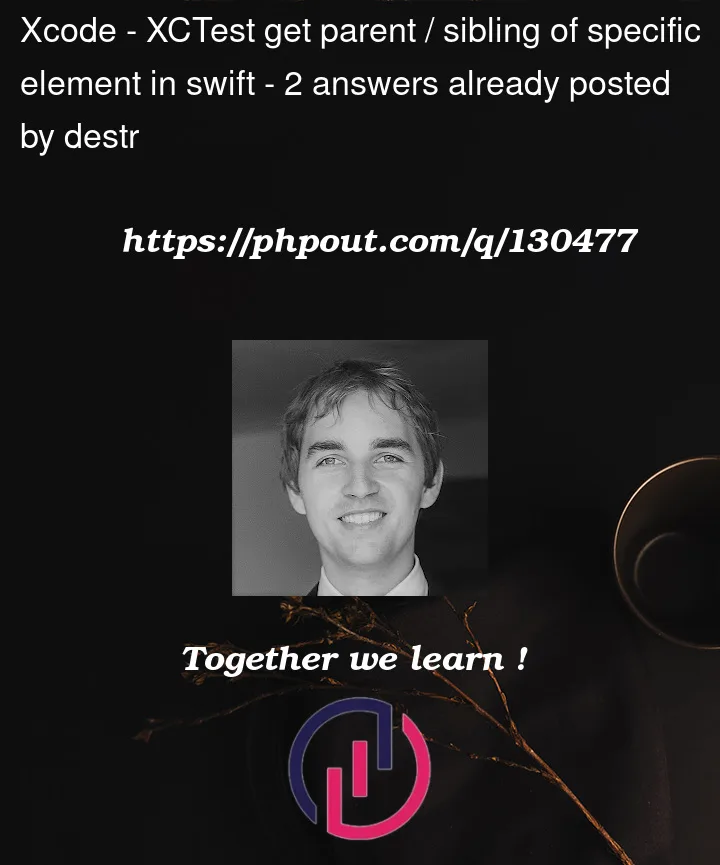


2
Answers
Let’s build this step by step. We’re looking for an
otherElementparent. Let’s get all of them..app.otherElementsWe want one containing a
staticTextwith an identifier (I’m rusty – I think XCUITest will identify a label as an ID as long as there isn’t an explicit ID, but your predicate will work just as well!) ofShipping…app.otherElements.containing(.staticText, identifier: "Shipping")This gives us a query returning all of the parent otherElements of this element. If we want to access a specific one we’re going to need them in an array…
app.otherElements.containing(.staticText, identifier: "Shipping").allElementsBoundByIndexYay! Which one do we want? The one closest to our element, which will be the last one…
app.otherElements.containing(.staticText, identifier: "Shipping").allElementsBoundByIndex.lastAnd then we want the image inside there? Assuming there is only one…
app.otherElements.containing(.staticText, identifier: "Shipping").allElementsBoundByIndex.last.imagesIf more than one, you already know how to use
firstMatchor again build out the array withallElementsBoundByIndexand reference the correct index.There is no "siblingMatching" item. However, you can still get the sibling.
Seems like the key anchor in your code is staticTexts. However , there should also be an accessibility id for it that you could used instead. For example:
Instead of
app.otherElements.containing(NSPredicate(format: "label LIKE[c] 'Shipping'"))You could have something like this
app.otherElements.matching(identifier: AX_ID_EXAMPLE).Then you could do something like this:
Then you could call it like this:
let shippingIndex = getIndexForShippingElement()
let myTargetImage = elementQuery.element(boundBy: shippingIndex).imagesAs you can see both staticText["Shipping"] and the image are children of the mutual parent elementQuery.
However, I strongly recommend that you attribute an Accessibility id to the image here else it could easily break if a new image is introduced.