I try to learn flutter using android studio version hedghog(2023) but I can’t run emulator and I don’t know why because there is no error.
after clicking on start for emulator it keep stuck on starting up.
I try every solution that I found on the internet:
- re-installing android studio
- re-installing sdk
- try new sdk
- re-installing emulator
- make new virtual devices
none of those help me

 Question posted in
Question posted in 

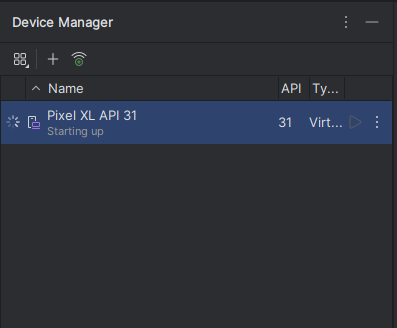
2
Answers
I’ve had exactly the same problem. The solution was to create another virtual device, with about the same characteristics. In my case, instead of "Medium phone", I selected a new "Pixel 7", along with the same API/Android versions as the previous AVD.
In my experience this usually happens if your emulator is set to
Quick boot. I think there’s a bug with this feature. For now, delete the device, create new emulator and in emulator options set the Boot option toCold boot.If you face this issue again, the best thing to do is kill the process. Check this answer for how to do that:
https://stackoverflow.com/a/60665011/1886484