I am encountering a problem on my project build.
I am using the techno flutter.
I am using Android-Studio on Windows 11.
The error is:
* What went wrong:
Execution failed for task ':app:processDebugResources'.
> A failure occurred while executing com.android.build.gradle.internal.res.LinkApplicationAndroidResourcesTask$TaskAction
> Android resource linking failed
ERROR:AAPT: error: resource style/Theme.AppCompat.light.NoActionBar (aka com.example.nysos:style/Theme.AppCompat.light.NoActionBar) not found.
error: failed linking references.
I have already cleared my gradle cache, used flutter clean, File > Invalidate caches > Clear file system chache and Local History > Invalidate and restart.
Could you please help me fixing this error ?

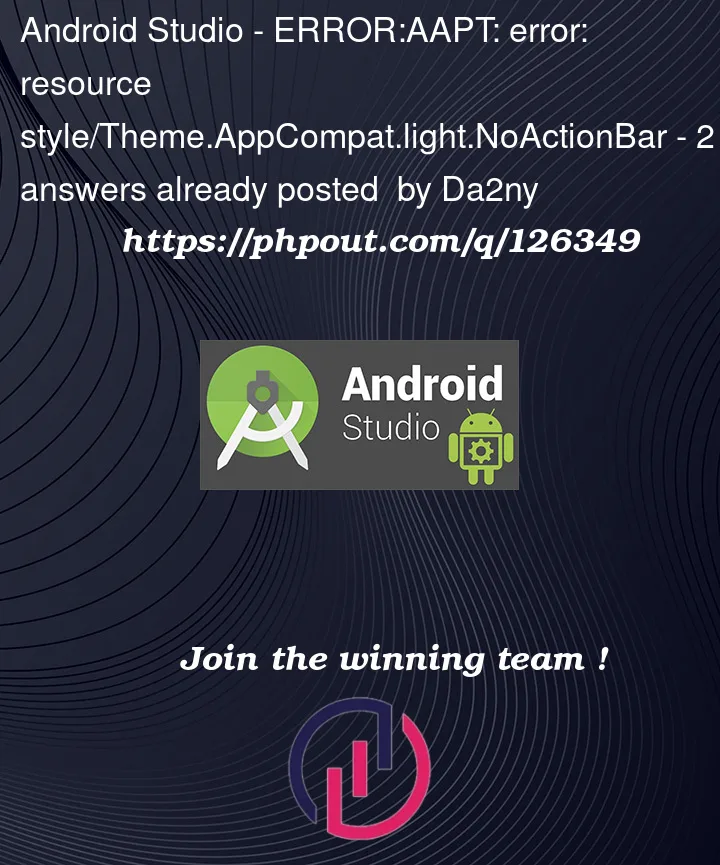


2
Answers
In Android Studio:
AppCompatTheme.AppCompat.light.NoActionBartoTheme.AppCompat.Light.NoActionBarflutter/android/app/build.gradleandflutter/android/build.gradleand it should work.i face this issue don’t know why but error clearly says about its location so i change styles.xml file code.
in flutter project go to you android>app>src>main>values>styles.xml
in styles.xml file change the line no 4
<style name="LaunchTheme"parent="Theme.AppCompat.Light.NoActionBar">to
<style name="LaunchTheme"parent="@android:style/Theme.Light.NoTitleBar">and line no 15
<style name="NormalTheme"parent="Theme.MaterialComponents">to
<style name="NormalTheme"parent="@android:style/Theme.Light.NoTitleBar">