I ran into this issue while experimenting with Gradle versions in an attempt to make a strategy for using a git repo as a dependency work. Fortunately, I’d committed my work before messing around so I discarded my changes, only for this error to persist. I cleaned the build and tried rebuilding, to no avail. I invalidated and restarted to no avail. I deleted the directory and cloned a fresh set of files, but that didn’t work. I uninstalled and reinstalled Android Studio, but that didn’t work.
Is there anything else I can try? It doesn’t help that the stack trace is incomprehensible to me.
java.lang.NoSuchMethodError: 'void org.jetbrains.kotlin.cli.common.messages.MessageCollector.report$default(org.jetbrains.kotlin.cli.common.messages.MessageCollector, org.jetbrains.kotlin.cli.common.messages.CompilerMessageSeverity, java.lang.String, org.jetbrains.kotlin.cli.common.messages.CompilerMessageSourceLocation, int, java.lang.Object)'
at androidx.compose.compiler.plugins.kotlin.ComposeComponentRegistrar$Companion.checkCompilerVersion(ComposePlugin.kt:244)
at androidx.compose.compiler.plugins.kotlin.ComposeComponentRegistrar.registerProjectComponents(ComposePlugin.kt:199)
at org.jetbrains.kotlin.cli.jvm.compiler.KotlinCoreEnvironment$Companion.registerExtensionsFromPlugins$cli(KotlinCoreEnvironment.kt:656)
at org.jetbrains.kotlin.cli.jvm.compiler.KotlinCoreEnvironment$ProjectEnvironment.registerExtensionsFromPlugins(KotlinCoreEnvironment.kt:169)
at org.jetbrains.kotlin.cli.jvm.compiler.KotlinCoreEnvironment$Companion.configureProjectEnvironment(KotlinCoreEnvironment.kt:566)
at org.jetbrains.kotlin.cli.jvm.compiler.KotlinCoreEnvironment.<init>(KotlinCoreEnvironment.kt:199)
at org.jetbrains.kotlin.cli.jvm.compiler.KotlinCoreEnvironment.<init>(KotlinCoreEnvironment.kt:108)
at org.jetbrains.kotlin.cli.jvm.compiler.KotlinCoreEnvironment$Companion.createForProduction(KotlinCoreEnvironment.kt:445)
at org.jetbrains.kotlin.cli.jvm.K2JVMCompiler.createCoreEnvironment(K2JVMCompiler.kt:192)
at org.jetbrains.kotlin.cli.jvm.K2JVMCompiler.doExecute(K2JVMCompiler.kt:143)
at org.jetbrains.kotlin.cli.jvm.K2JVMCompiler.doExecute(K2JVMCompiler.kt:53)
at org.jetbrains.kotlin.cli.common.CLICompiler.execImpl(CLICompiler.kt:99)
at org.jetbrains.kotlin.cli.common.CLICompiler.execImpl(CLICompiler.kt:47)
at org.jetbrains.kotlin.cli.common.CLITool.exec(CLITool.kt:101)
at org.jetbrains.kotlin.incremental.IncrementalJvmCompilerRunner.runCompiler(IncrementalJvmCompilerRunner.kt:475)
at org.jetbrains.kotlin.incremental.IncrementalJvmCompilerRunner.runCompiler(IncrementalJvmCompilerRunner.kt:125)
at org.jetbrains.kotlin.incremental.IncrementalCompilerRunner.compileIncrementally(IncrementalCompilerRunner.kt:373)
at org.jetbrains.kotlin.incremental.IncrementalCompilerRunner.compileIncrementally$default(IncrementalCompilerRunner.kt:318)
at org.jetbrains.kotlin.incremental.IncrementalCompilerRunner.rebuild(IncrementalCompilerRunner.kt:114)
at org.jetbrains.kotlin.incremental.IncrementalCompilerRunner.compileImpl(IncrementalCompilerRunner.kt:207)
at org.jetbrains.kotlin.incremental.IncrementalCompilerRunner.compile(IncrementalCompilerRunner.kt:79)
at org.jetbrains.kotlin.daemon.CompileServiceImplBase.execIncrementalCompiler(CompileServiceImpl.kt:625)
at org.jetbrains.kotlin.daemon.CompileServiceImplBase.access$execIncrementalCompiler(CompileServiceImpl.kt:101)
at org.jetbrains.kotlin.daemon.CompileServiceImpl.compile(CompileServiceImpl.kt:1746)
at jdk.internal.reflect.GeneratedMethodAccessor104.invoke(Unknown Source)
at java.base/jdk.internal.reflect.DelegatingMethodAccessorImpl.invoke(DelegatingMethodAccessorImpl.java:43)
at java.base/java.lang.reflect.Method.invoke(Method.java:566)
at java.rmi/sun.rmi.server.UnicastServerRef.dispatch(UnicastServerRef.java:359)
at java.rmi/sun.rmi.transport.Transport$1.run(Transport.java:200)
at java.rmi/sun.rmi.transport.Transport$1.run(Transport.java:197)
at java.base/java.security.AccessController.doPrivileged(Native Method)
at java.rmi/sun.rmi.transport.Transport.serviceCall(Transport.java:196)
at java.rmi/sun.rmi.transport.tcp.TCPTransport.handleMessages(TCPTransport.java:562)
at java.rmi/sun.rmi.transport.tcp.TCPTransport$ConnectionHandler.run0(TCPTransport.java:796)
at java.rmi/sun.rmi.transport.tcp.TCPTransport$ConnectionHandler.lambda$run$0(TCPTransport.java:677)
at java.base/java.security.AccessController.doPrivileged(Native Method)
at java.rmi/sun.rmi.transport.tcp.TCPTransport$ConnectionHandler.run(TCPTransport.java:676)
at java.base/java.util.concurrent.ThreadPoolExecutor.runWorker(ThreadPoolExecutor.java:1128)
at java.base/java.util.concurrent.ThreadPoolExecutor$Worker.run(ThreadPoolExecutor.java:628)
at java.base/java.lang.Thread.run(Thread.java:829)

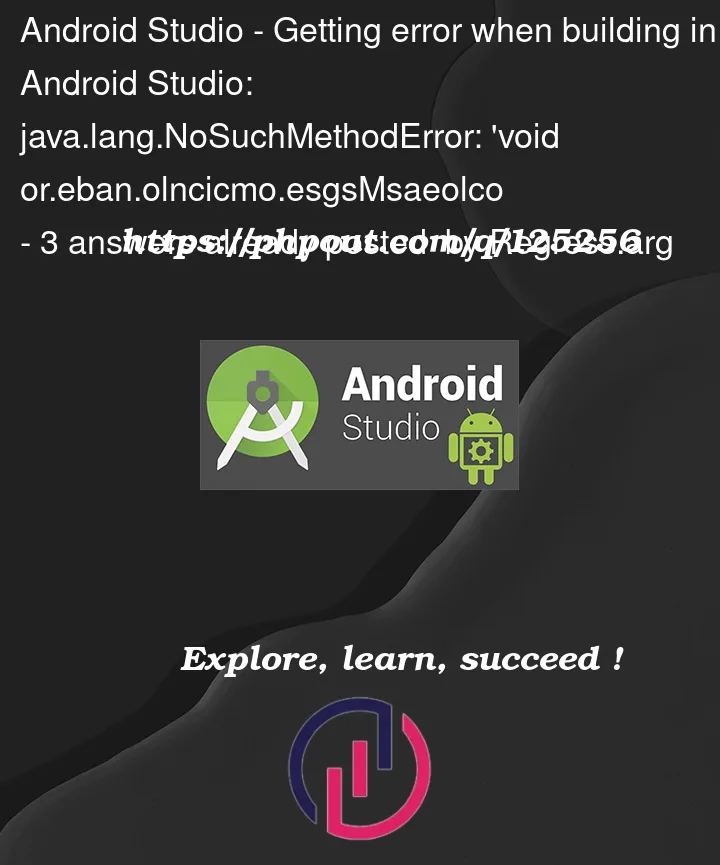


3
Answers
You need kotlin (" android ") version with kotlinCompilerExtensionVersion version match, otherwise it will be an error.
For example, if the kotlin (" android ".) version (" 1.7.10 ") then kotlinCompilerExtensionVersion range, sure they are using 1.3.0 beta01 to 1.31.
I bumped into this issue wile upgrading Kotlin version.
Basically the Compose Compiler Version needs to match Compatible Kotlin Version, the table is available here:
https://developer.android.com/jetpack/androidx/releases/compose-kotlin
So for example:
Doc: here It says:
eg. if compose_version is 1.4.0, kotlin_version can be 1.8.0
compose_version and kotlin_version compatibility can be found here: https://developer.android.com/jetpack/androidx/releases/compose-kotlin#pre-release_kotlin_compatibility