Namespace not specified. Please specify a namespace in the module's build.gradle file like so:
android {
namespace 'com.example.namespace'
}
If the package attribute is specified in the source AndroidManifest.xml, it can be migrated automatically to the namespace value in the build.gradle file using the AGP Upgrade Assistant; please refer to https://developer.android.com/studio/build/agp-upgrade-assistant for more information.
I am getting this error after upgrading to Android Studio Flamingo and after giving AGP Upgrade Assistant from 7.4.2 to 8.0.0.
This is for an ionic project so the namespace is already specified in the build.gradle file like so,
build.gradle
apply plugin: 'com.android.application'
android {
namespace 'com.example.m'
compileSdkVersion rootProject.ext.compileSdkVersion
defaultConfig {
applicationId "io.ionic.starter"
minSdkVersion rootProject.ext.minSdkVersion
targetSdkVersion rootProject.ext.targetSdkVersion
versionCode 1
versionName "1.0"
testInstrumentationRunner "androidx.test.runner.AndroidJUnitRunner"
aaptOptions {
// Files and dirs to omit from the packaged assets dir, modified to accommodate modern web apps.
// Default: https://android.googlesource.com/platform/frameworks/base/+/282e181b58cf72b6ca770dc7ca5f91f135444502/tools/aapt/AaptAssets.cpp#61
ignoreAssetsPattern '!.svn:!.git:!.ds_store:!*.scc:.*:!CVS:!thumbs.db:!picasa.ini:!*~'
}
}
buildTypes {
release {
minifyEnabled false
proguardFiles getDefaultProguardFile('proguard-android.txt'), 'proguard-rules.pro'
}
}
}
repositories {
flatDir{
dirs '../capacitor-cordova-android-plugins/src/main/libs', 'libs'
}
}
dependencies {
implementation fileTree(include: ['*.jar'], dir: 'libs')
implementation "androidx.appcompat:appcompat:$androidxAppCompatVersion"
implementation "androidx.coordinatorlayout:coordinatorlayout:$androidxCoordinatorLayoutVersion"
implementation "androidx.core:core-splashscreen:$coreSplashScreenVersion"
implementation project(':capacitor-android')
testImplementation "junit:junit:$junitVersion"
androidTestImplementation "androidx.test.ext:junit:$androidxJunitVersion"
androidTestImplementation "androidx.test.espresso:espresso-core:$androidxEspressoCoreVersion"
implementation project(':capacitor-cordova-android-plugins')
}
apply from: 'capacitor.build.gradle'
try {
def servicesJSON = file('google-services.json')
if (servicesJSON.text) {
apply plugin: 'com.google.gms.google-services'
}
} catch(Exception e) {
logger.info("google-services.json not found, google-services plugin not applied. Push Notifications won't work")
}
I tried adding the namespace to AndroidManifest.xml as a package name and as a namespace attribute in the build.gradle also. Still getting the same error.

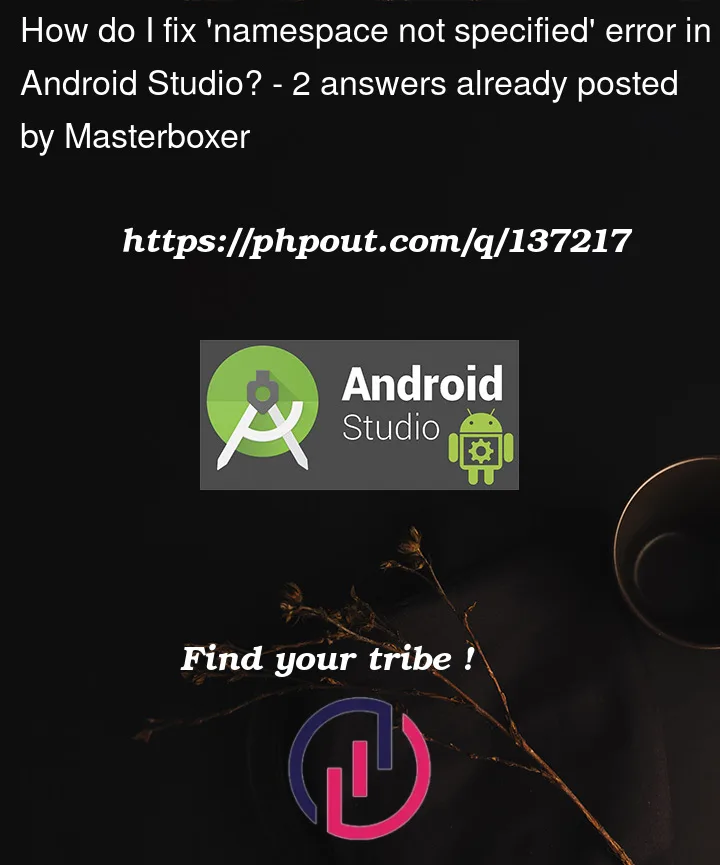


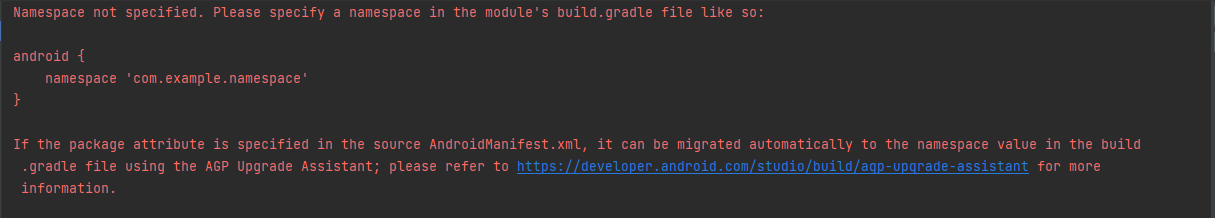
2
Answers
This is a known issue.
https://github.com/ionic-team/capacitor/issues/6504
If you are using capacitor 4, do not upgrade to gradle 8.
With the answers above. I developed something dinamic. Becouse the problem is with the new version of gradle, the >= 8.0.0. So if you want to be compatible with olders versions and compatible with the new ones do this: